| Recently I had to renew the SSL certificate for my AFDS Server and ADFS Proxy, both of which expired in Aug. We installed the ADFS and ADFS Proxy servers in the blog post Road to Lync Hybrid as we configured Lync 2013 for a Hybrid configuration with Office365. That Lync environment has since been upgraded to Skype for Business 2015. Generating a new CSR and obtaining a new cert was the easy part, however problems started appear shortly after for users who were dirsync'ed from AD to O365. They were unable to sign in to the Office365 portal and could not login to Exchange Online from either internal network or external network. Users hosted on Skype4B on-premise servers could still login to Skype5, but only from internal network. Users not dirsync'ed from AD continued to work as normal. |
| Clickong on the above link led to nowhere so further searching on the web provided a way to actually force the ADFS Proxy Configuration Wizard to re-deploy the website. This is done by running the following in a command prompt after which the website will be redeployed when running the wizard: C:\WindowsSystem32inetsrvappcmd delete app “Default Web Site/adfs/ls |
Update-MsolFederatedDomain -DomainName [verified domain]
Where the [verified domain] is the shared SIP domain for the hybrid setup, which in my case is "ucprimer.com":


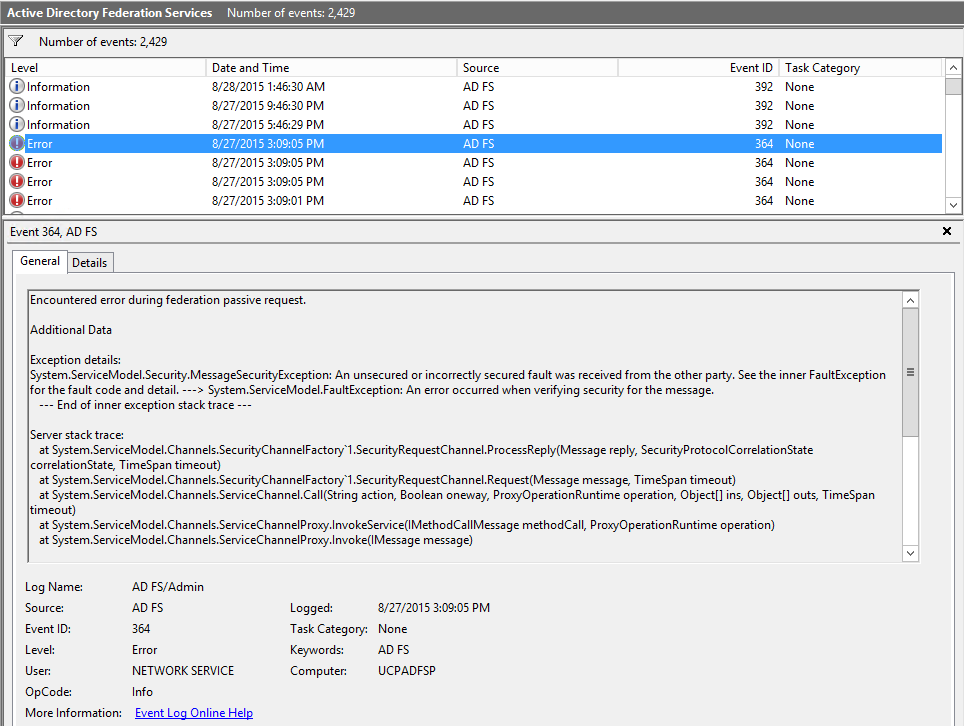
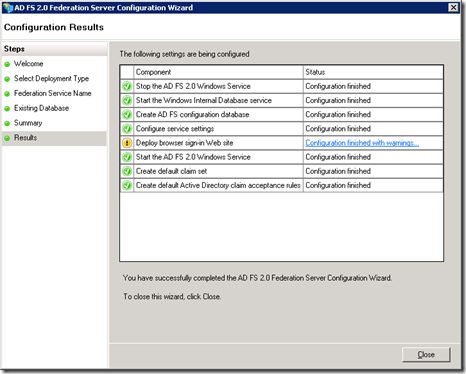
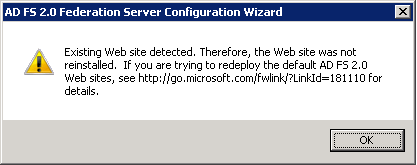
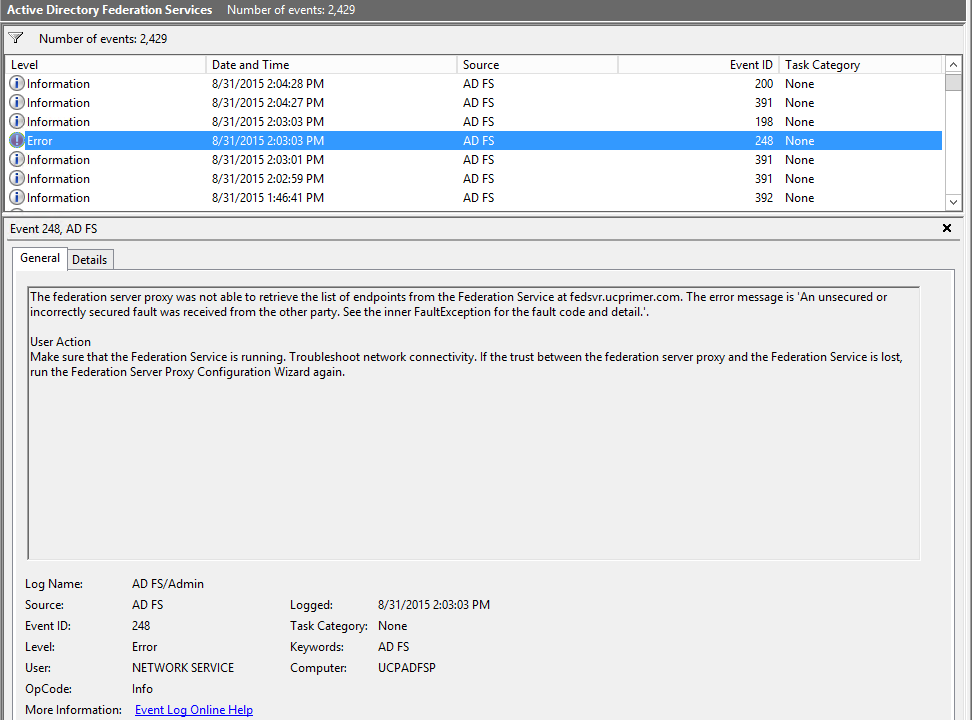
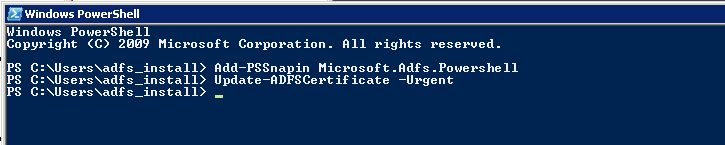
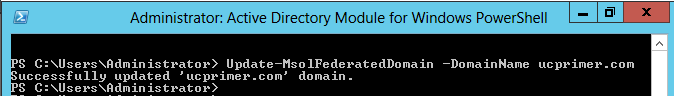



 RSS Feed
RSS Feed