This blog post serves as a guide on how to provision these devices in an Office365 Hybrid environment where an on-premise AD is synced with Azure AD along with ADFS deployed, Exchange is purely online and Skype for Business configured with hybrid setup with some users homed on-premise and some online.
|
Skype for Business Meeting room devices are gaining popularity in recent months as companies seek to extend the UC capabilities from the PC desktop to meeting spaces such as huddle rooms, small and medium sized meeting rooms and even large conference rooms. Polycom has been providing native Skype for Business meeting room solutions for many years now, such as the popular Polycom Group Series family of video collaboration endpoints, and more recently the Polycom Trio8800 SmartHub which is the successor to the widely used starfish conference phones but with additional video and content sharing capabilities. In addition, Microsoft's partners are soon to launch the Skype Room Systems V2 solution which adds yet another meeting room device that customers can choose from.
This blog post serves as a guide on how to provision these devices in an Office365 Hybrid environment where an on-premise AD is synced with Azure AD along with ADFS deployed, Exchange is purely online and Skype for Business configured with hybrid setup with some users homed on-premise and some online.
12 Comments
The starting point for this article is an already fully functional Lync2013 on-premise deployment complete with Edge server deployed with federation enabled and all modalities working properly. All the necessary external and internal DNS records are already in-place and public SSL certificates are already assigned to the Lync Edge services and Reverse Proxy services. At the same time, an enterprise Office365 tenant to build the split domain topology on must also be available. In this setup an O365 E3 tenant is used for the hybrid deployment. Readers who do not have a tenant can sign up for a 30-day E3 trial here. Note also that the desired shared SIP address space must be a publicly verifiable domain therefore domain suffixes such as ".local" will not work. Ownership of the SIP domain is also required along with the ability to create public DNS records and purchasing of public SSL certificates. With all these in place, a quick overview of the steps involved is summarized below:
|
UCPrimerImportant LinksMicrosoft Teams Docs Archives
July 2024
Categories
All
This website uses marketing and tracking technologies. Opting out of this will opt you out of all cookies, except for those needed to run the website. Note that some products may not work as well without tracking cookies. Opt Out of Cookies |


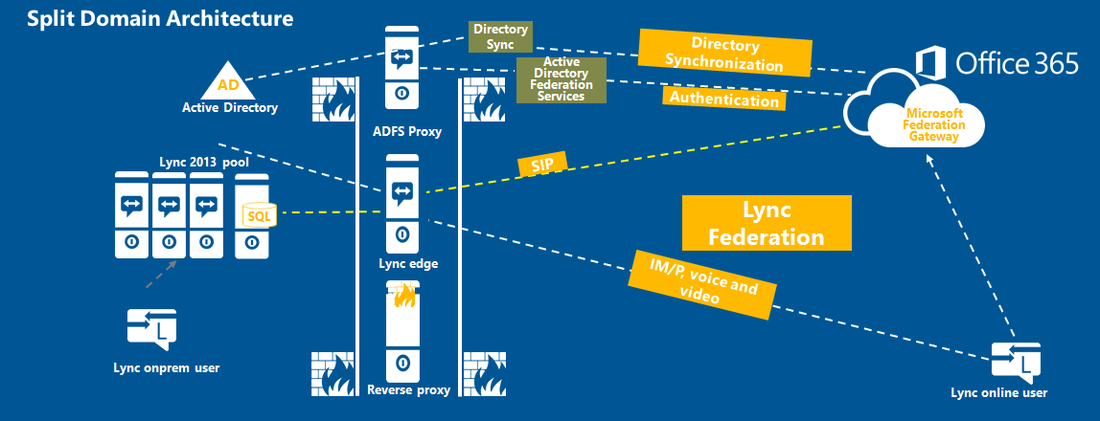




 RSS Feed
RSS Feed