This blog post serves as a guide on how to provision these devices in an Office365 Hybrid environment where an on-premise AD is synced with Azure AD along with ADFS deployed, Exchange is purely online and Skype for Business configured with hybrid setup with some users homed on-premise and some online.
|
Skype for Business Meeting room devices are gaining popularity in recent months as companies seek to extend the UC capabilities from the PC desktop to meeting spaces such as huddle rooms, small and medium sized meeting rooms and even large conference rooms. Polycom has been providing native Skype for Business meeting room solutions for many years now, such as the popular Polycom Group Series family of video collaboration endpoints, and more recently the Polycom Trio8800 SmartHub which is the successor to the widely used starfish conference phones but with additional video and content sharing capabilities. In addition, Microsoft's partners are soon to launch the Skype Room Systems V2 solution which adds yet another meeting room device that customers can choose from.
This blog post serves as a guide on how to provision these devices in an Office365 Hybrid environment where an on-premise AD is synced with Azure AD along with ADFS deployed, Exchange is purely online and Skype for Business configured with hybrid setup with some users homed on-premise and some online.
12 Comments
 Polycom’s VVX family of VoIP handsets are ideally suited for customers deploying Lync 2013 Enterprise Voice to replace their legacy PBX systems. Unlike the Lync Phone Edition (LPE)handsets which run Microsoft WinCE, the VVX has it's own software running known as UCS, the latest being version 5.0.1 and newer versions are continuously being developed with enhanced feature sets based on customer demand. UCS allows for a great deal of flexibility in its configuration compared with its LPE counterparts. In fact there are thousands of parameters that can be configured but there are a limited set of these which are relevant in a Lync voice deployment which is described in this official document from Polycom. To configure these parameters a provisioning server must be setup for the phone to download the parameters from predefined configuration files. A provisioning server is simply a FTP or HTTP server. Readers unfamiliar with setting up and using a provisioning server should refer to the same document mentioned. This article covers 5 useful configuration parameters for a Lync Enterprise Voice deployment.  Microsoft's Lync Room System (LRS) is the latest addition to the family of client editions built for Lync Server 2013. LRS is optimized to bring the immersive Lync meeting experience to participants in a meeting room. With its slick surface-like user interface, LRS makes joining meetings a "one-finger-touch" experience. During the meeting, LRS brings together both in-room and remote attendees, allowing everyone to see and collaborate on content as well as view each other in full high definition video. Microsoft provides the LRS software to certified OEM partners which include Crestron, Polycom and Smart. This article explores the various topologies which are supported by LRS and walks through provisioning an Office365 environment for LRS. Full details of deploying an LRS for both on-premise and online environments can be downloaded here. Supported Topologies
LRS supports on-premise Lync environments, pure Office365-S environments, as well as hybrid Lync On-Premise + Exchange On-Line environments. What's not supported today are Hybrid topologies with Lync On-Line with Exchange On-Prem. As of this writing, Microsoft is also testing LRS with Lync Hosting Pack and Office365-D; supportability statements for these can be expected in the coming months. The table below summarizes the various supported topologies today:  In Part 1 of this article we walked through the steps to deploy a Lync 2013 SBA in a simulated branch office environment. Here in Part II, we will perform some tests of the SBA to verify the correct functional behavior using Microsoft-certified IP deskphones such as the Polycom CX600 LPE and the Polycom VVX310/410 Business Media phones. We also collect some performance results of the failover and failback times in this lab. The diagram for this lab environment consists of a Lync 2013 SE FE server in the "Main Site" and an Audiocodes M800 SBA in the "Branch Site". In the main site we have a Lync 2013 PC Client and a Polycom VVX410 phone and both accounts used to login are homed on the Lync SE FE server. At the branch site we have a Polycom CX600 phone and a Polycom VVX310 phone and both account used to login are homed on the SBA. Below is the diagram of this setup: The following tests will be performed in the sequence below:
Test #1: WAN Link Up: 1a. Login to all phones using PIN Auth 1b. Login to all phones using NTLM Auth 1c. P2P voice calls between Main site and Branch Site 1d. Multiparty voice calls between Main site and Branch Site Test #2: WAN Link Down 2a. Phone registration status after WAN Link is down and failover time 2b. Initiate P2P calls within Branch site 2c. Phone registration status after WAN Link is restored and failback time Test #3: WAN Link Down during active calls 3a. Initiate P2P voice call within Branch site, then WAN Link fails 3b. Initiate multiparty voice call between Main site and Branch site, then WAN Link fails  The Polycom CX600 is a Lync Phone Edition (LPE) device that is optimzed for Lync2010 and Lync2013 environments. As briefly mentioned in the KB Article for the January2013 CU for LPE devices, this new firmware update actually allows the phones to support Lync Online and Office365. This article descibes how to configure the CX600 for use in Office365 Plan E4 in a lab environment. For Lync On-Premise scenarios, fellow MVP Jeff Schertz has written excellent blogs on how to configure these phones for Lync available here. Since the phones require users to be enabled for Enterprise Voice, only Office365 Plan E4 or Lync Online Plan 3 can be used with the Lync Phones as only these plans include the Enterprise Voice" feature equivalent in Lync On-Premise, which is refered to as "Lync-to-Phone" in Lync Online. In US and Canada, the "Lync-to-Phone" PSTN connectivity is provided by service provider JahJah and this service is not currently available anywhere else in the world. For Office365 users outside US and Canada, PSTN connectivity can still be achieved by deploying an On-Premise Lync environment with PSTN connection via a qualified gateway while still using Lync and Exchange Online in the cloud. These are refered to as Hybrid Lync Server deployments. Details on how to configure phones for these hybrid scenarios will be covered in a future article. In this article we will not configure any PSTN connectivity.
Getting Started: Configuring Exchange Online for UMTo allow the CX600 phones to retrieve VoiceMail and Call Logs, the Exchange Online service must be configured for Unified Messaging UM). To get started, navigate to the Exchange Admin Center and select Unified Messaging on the left tab. Then Click on the "+" button to add a new UM Dial Plan as shown below: On the new UM Dial Plan window, we enter a desriptive name for the dial plan followed by the Extension length which would be the number of digits in the full E.164 number excluding the "+". For eg if the country code is 65 followed by another 8 digits, then extension length would be 10 digits. Next select the "SIP URI" Dial plan type and select the desired audio language. Sample screen shot is shown below:
|
UCPrimerImportant LinksMicrosoft Teams Docs Archives
July 2024
Categories
All
This website uses marketing and tracking technologies. Opting out of this will opt you out of all cookies, except for those needed to run the website. Note that some products may not work as well without tracking cookies. Opt Out of Cookies |

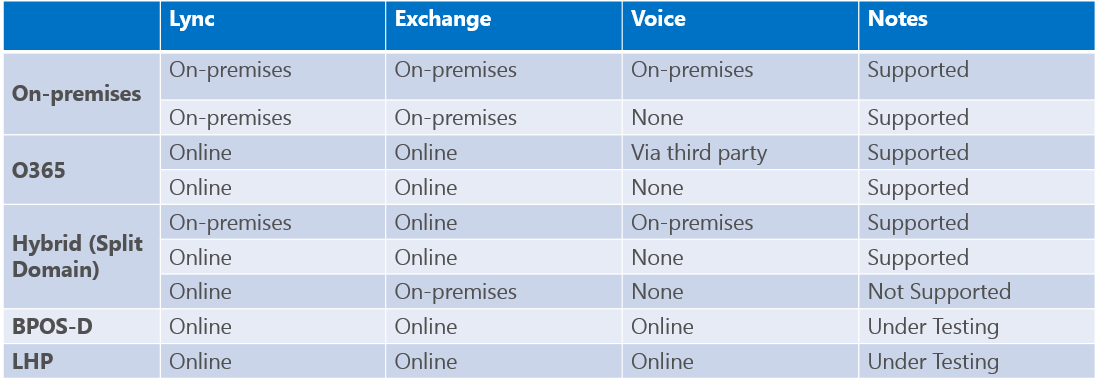
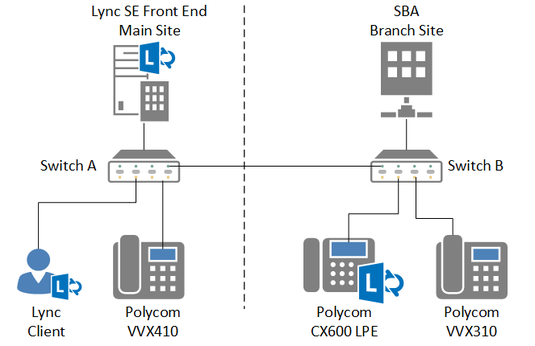
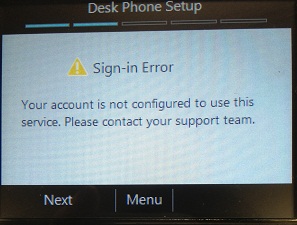
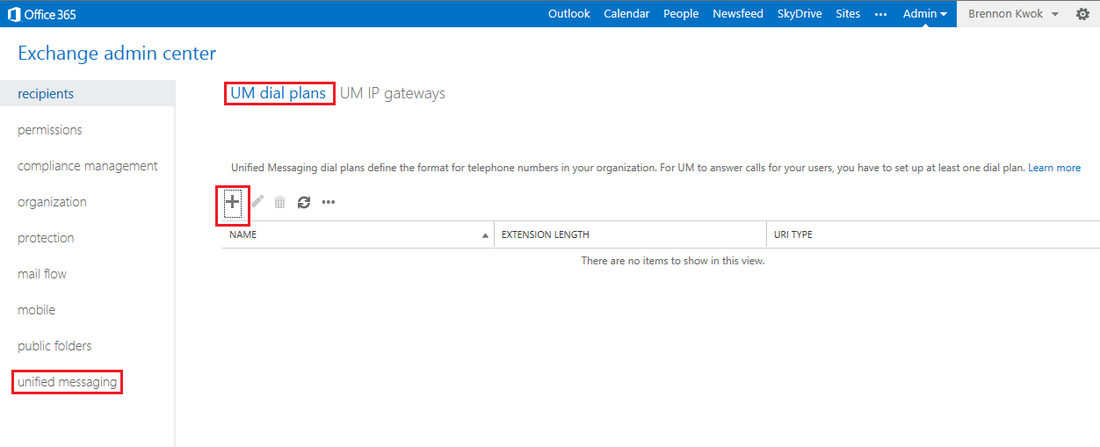



 RSS Feed
RSS Feed