| For the past several years customers adopting Lync Enterprise Voice have deployed either "Lync Optimized" or "Lync Compatible" phones to replace their existing legacy PBX phones. The differences between these two classes of Lync-based devices have already been explained in a previous blog article and will not be repeated here. Up until recently, one common requirement for both families of phones has been the need for a DHCP infrastructure. DHCP is mandatory for "Lync Optmized" phones since there is no way to manually set the IP address for these devices. In contrast, the "Lync Compatible" phones such as the Polycom VVX Business Media Phones can allow administrators to manually set the IP address, however, the phone still requires DHCP Option 43 to be provided in order for the phone to download the root and device certificates for TLS and Media encryption. This may pose a challenge for environments where DHCP is simply not deployed. This article explores a new feature in the recently released UCS5.3 firmware for the Polycom VVX Business Media phones and how it can allow both PIN and AD login without any DHCP infrastructure. |
In summary, Polycom's new UCS5.3 firmware for its VVX Phones contains a host of new features for Lync environments including the ability to manually specify the certificate provisioning service URL without the need for a DHCP server. To learn more about the new features, contact your nearest Polycom Sales Representative or Reseller.


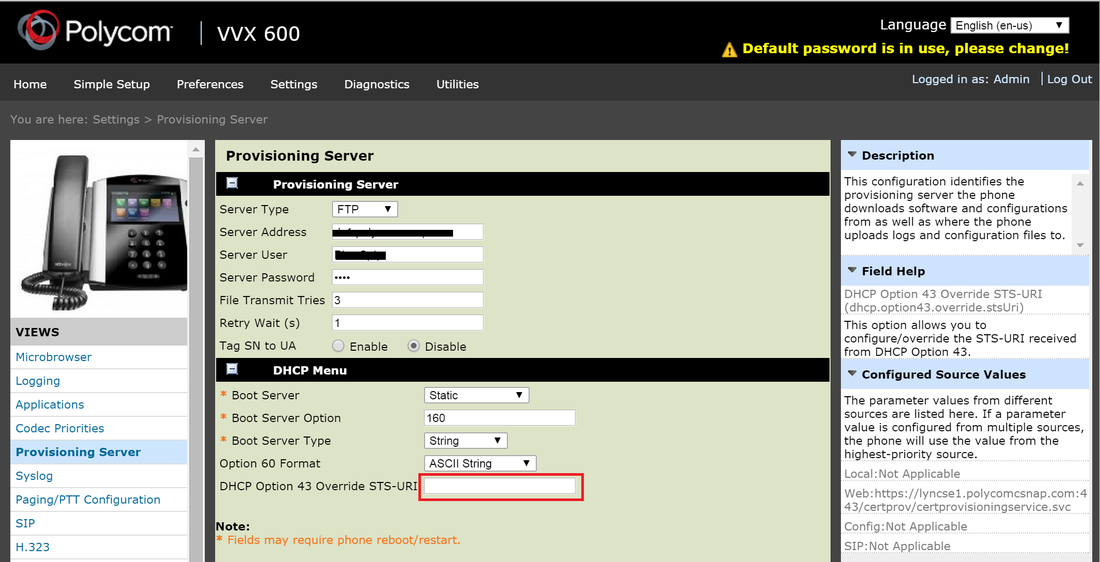
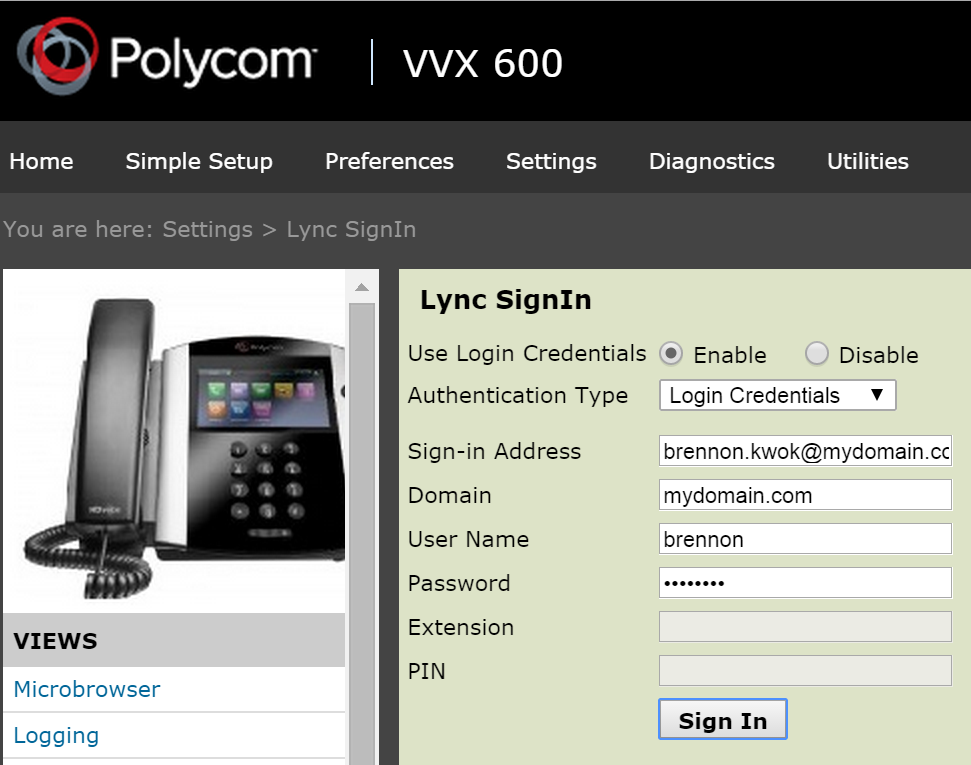
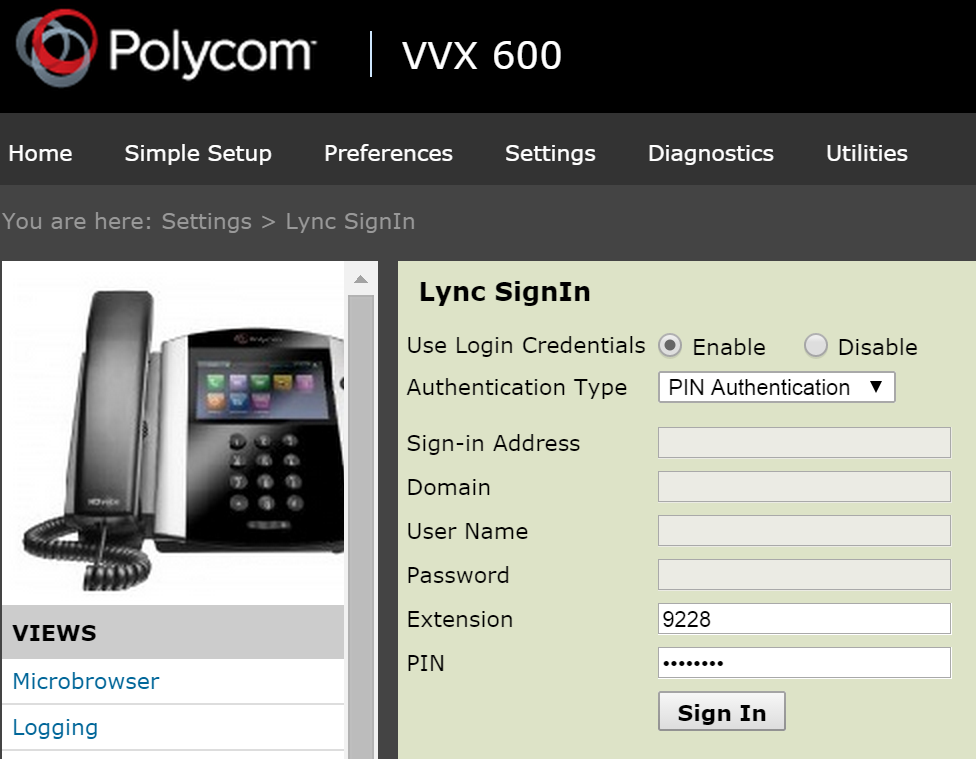
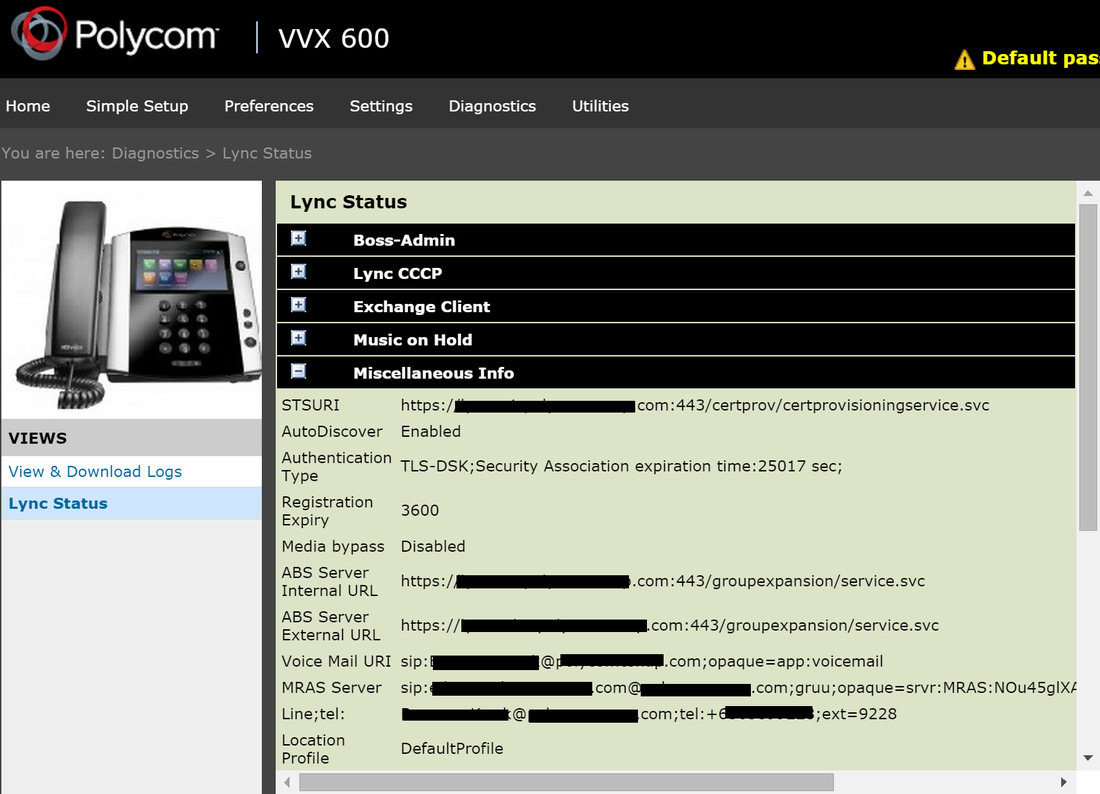



 RSS Feed
RSS Feed