| Microsoft Teams is a powerful collaboration application with built-in intelligent communications and is also a highly extensible platform that can leverag 3rd party or custom built applications which can be embedded right into Teams channels to make collaboration even richer. Today's teams are geographically dispersed, and yet need to make fast decisions based on real-time market or customer data, for which Microsoft Teams is the all-in collaboration and communication tool. What makes it even more powerful is the fact that external users such as partner organizations, suppliers or vendors can be added as guests into Teams to extend intelligent collaboration to these users who are not part of your organization. This blog post walks through how to enable Guest Access in Teams and its experience. |
|
Before external users can be added as guests, the administrator must enable the tenant-wide setting to enable this capability from the admin portal as shown below: Once enabled, teams users can now add members into the team they belong to by just typing the email address into Teams. The external user must have a business or consumer email account, such as Office365, Outlook, Gmail, or others, before they can participate as a guest in Teams with full access to team chats, meetings, and files. In the example below, I'm adding my company account's email address into my personal O365 Teams Tenant: Almost immediately, I receive an invitation email in my company's Exchange email inbox to join the Teams as a guest user. When I click on the link, it gives me a welcome screen and do note that it knows that my AD UPN is not the same as my email address and informs the me to login in the next screen using the UPN and not the email address. These two screens as shown below: After clicking on 'Next', we will be prompted to open the Teams client and we just click allow: Next we will be presented with an ADFS login windows as my company's AD is federated with Azure AD. We simply login using our AD credentials and then it will ask us to swtich tenants because now we are leaving the Teams environment that I use on my own company and going to the Teams environment where I've been invited as guest: After clicking on "Switch account" I am prompted to login using my company's AD credentials via ADFS and it will login to the Teams site as a guest user. These are shown below: And that's all there is to enabling Guest Access in teams and inviting an external user along with the joining experience. I now have access to the IMF Team that I was invited to join as an external user and can now collaborate with the members of that team: Once I'm done collaborating with this team as an external user, I can simply switch back to my own tenant's Team environment by clicking on the drop down at the top right and choose to return to my own company's team or another guest Team. These are all displayed in the drop down as shown below: In closing, Teams guest access makes it really easy to allow external users to work and collaborate together while at the same time guest user content and activities are under the same compliance and auditing protection as the rest of Office 365. For more details on what exact Teams capabilities are available to internal and external guest users, check out this link https://docs.microsoft.com/en-us/microsoftteams/guest-experience
0 Comments
Your comment will be posted after it is approved.
Leave a Reply. |
UCPrimerImportant LinksMicrosoft Teams Docs Archives
July 2024
Categories
All
This website uses marketing and tracking technologies. Opting out of this will opt you out of all cookies, except for those needed to run the website. Note that some products may not work as well without tracking cookies. Opt Out of Cookies |

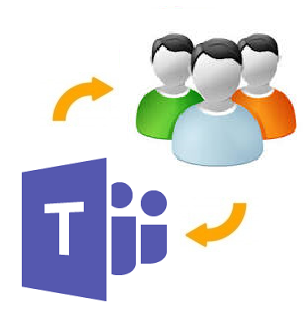
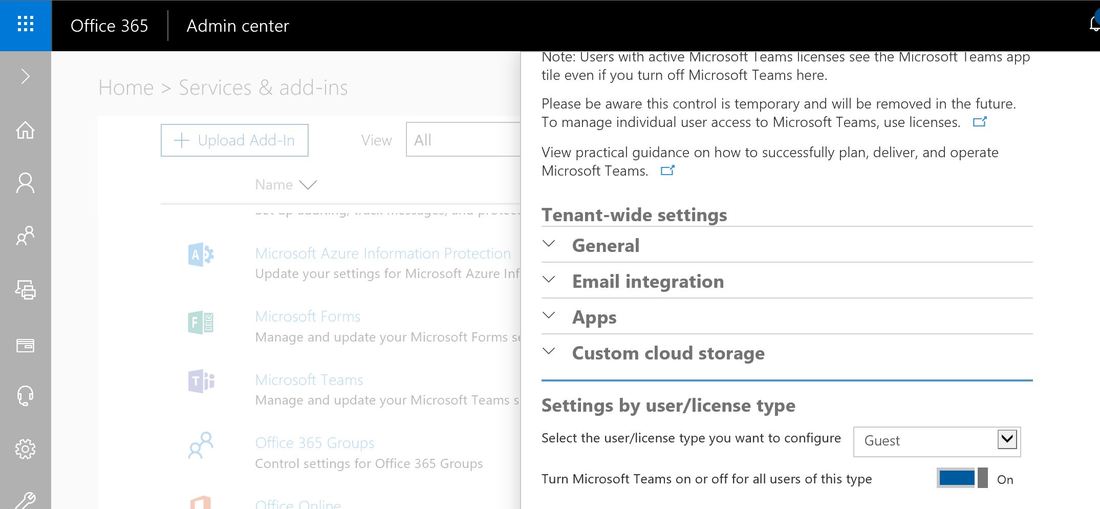
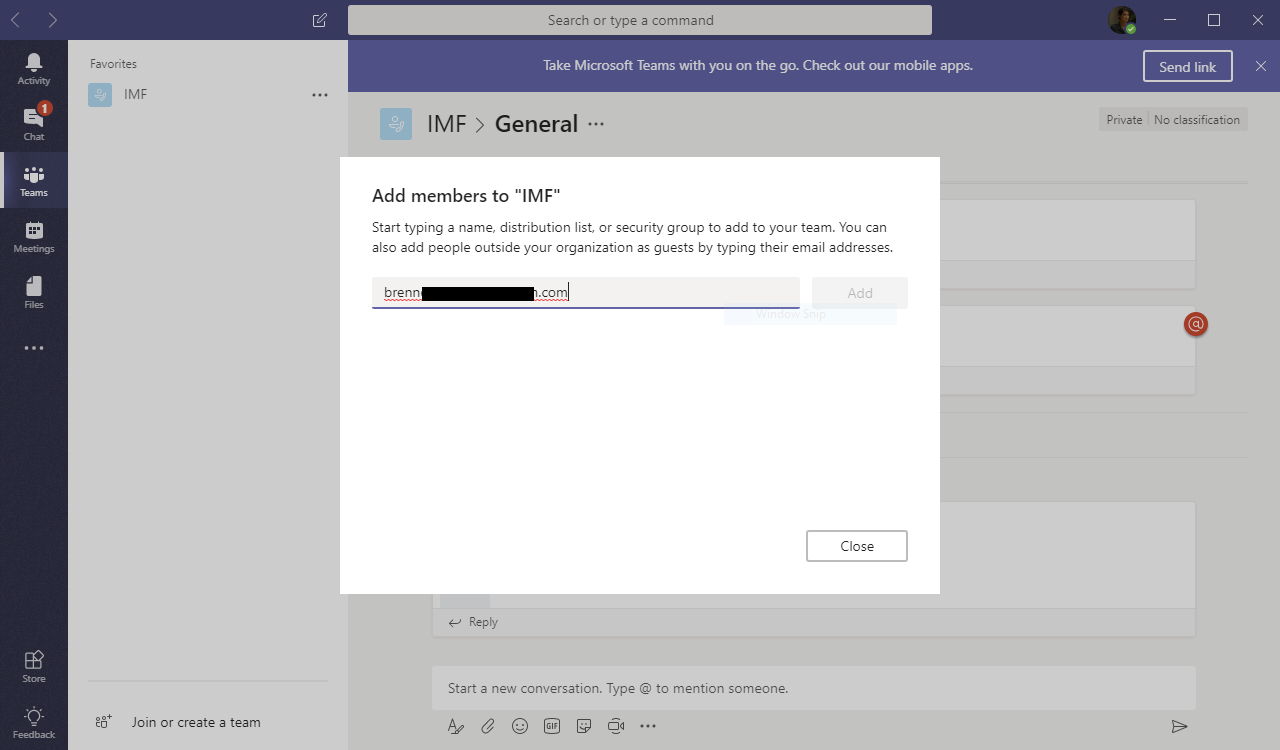
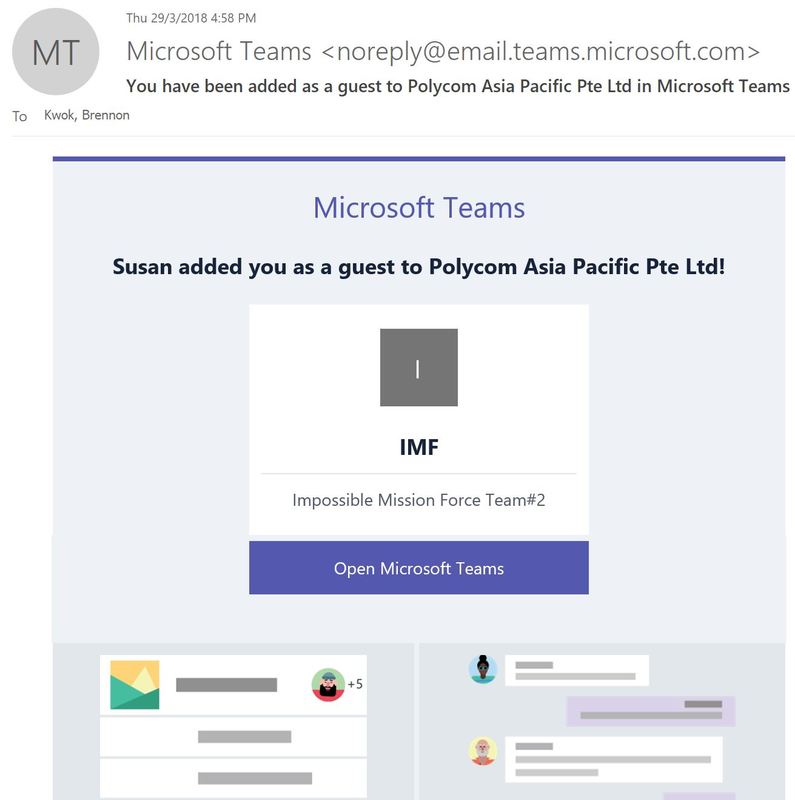
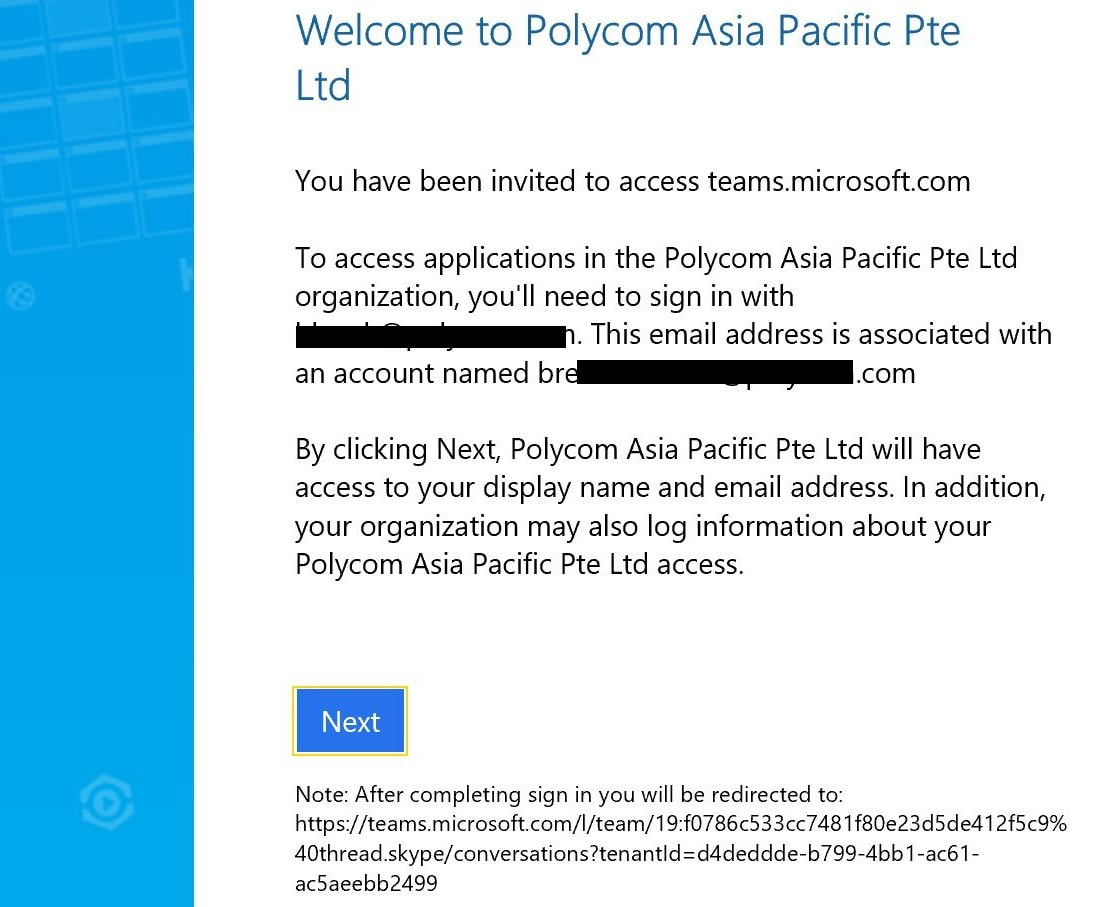
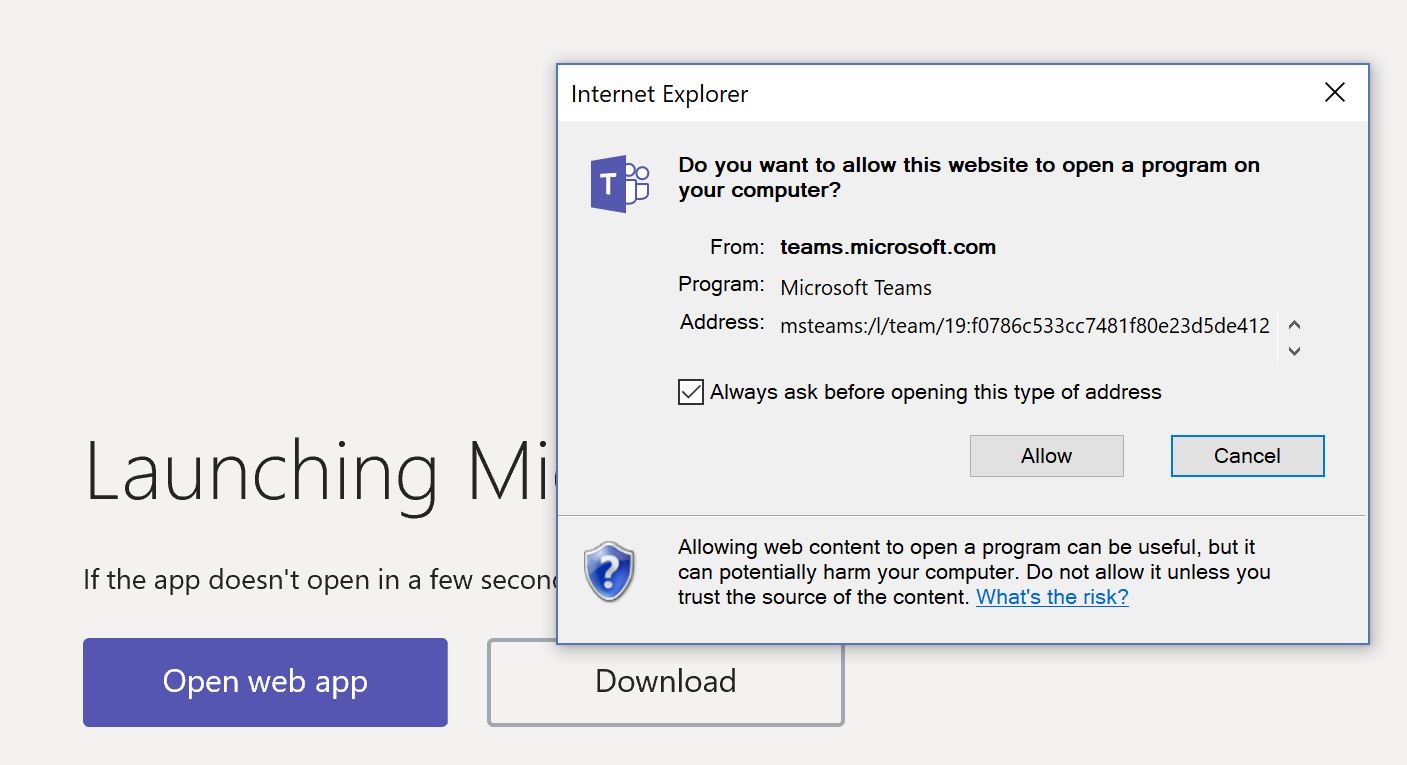
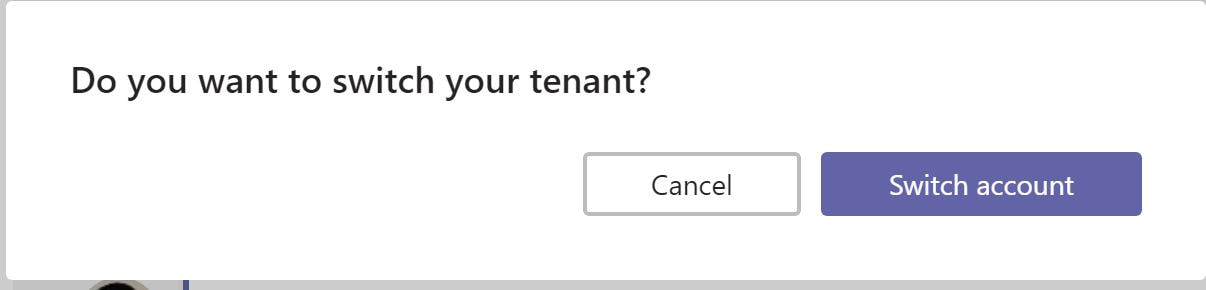
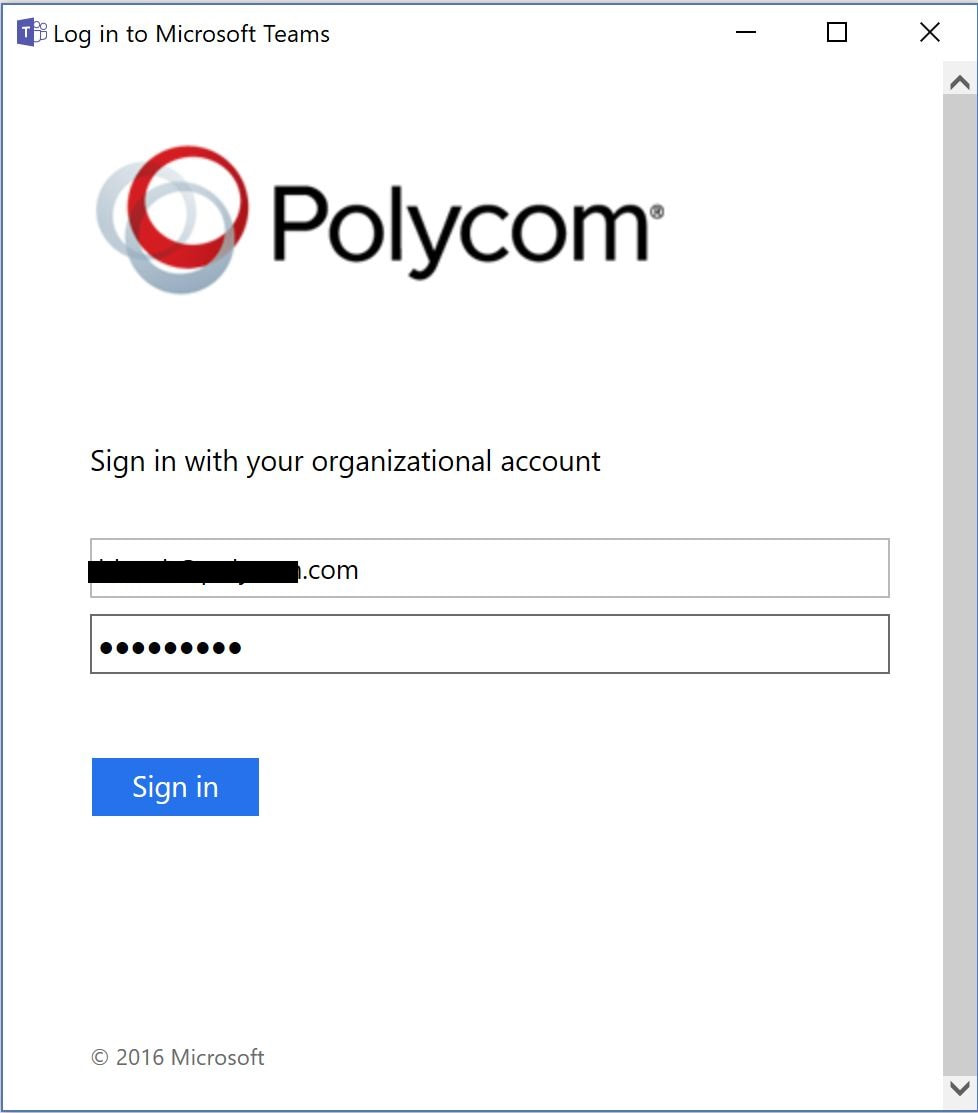
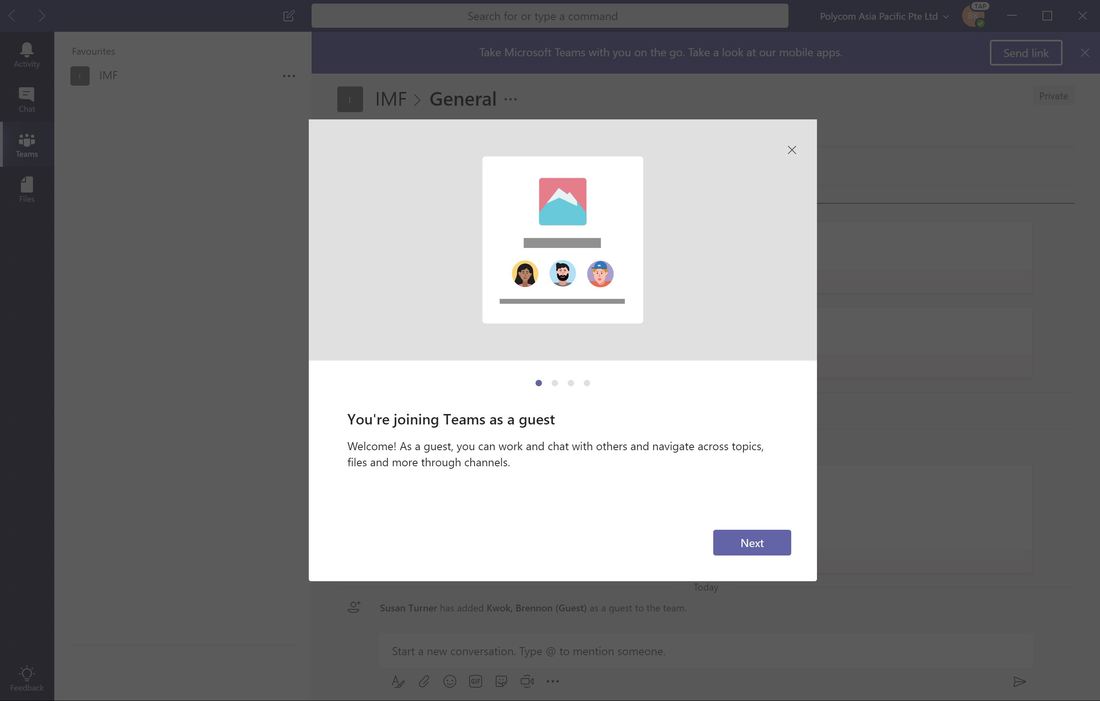
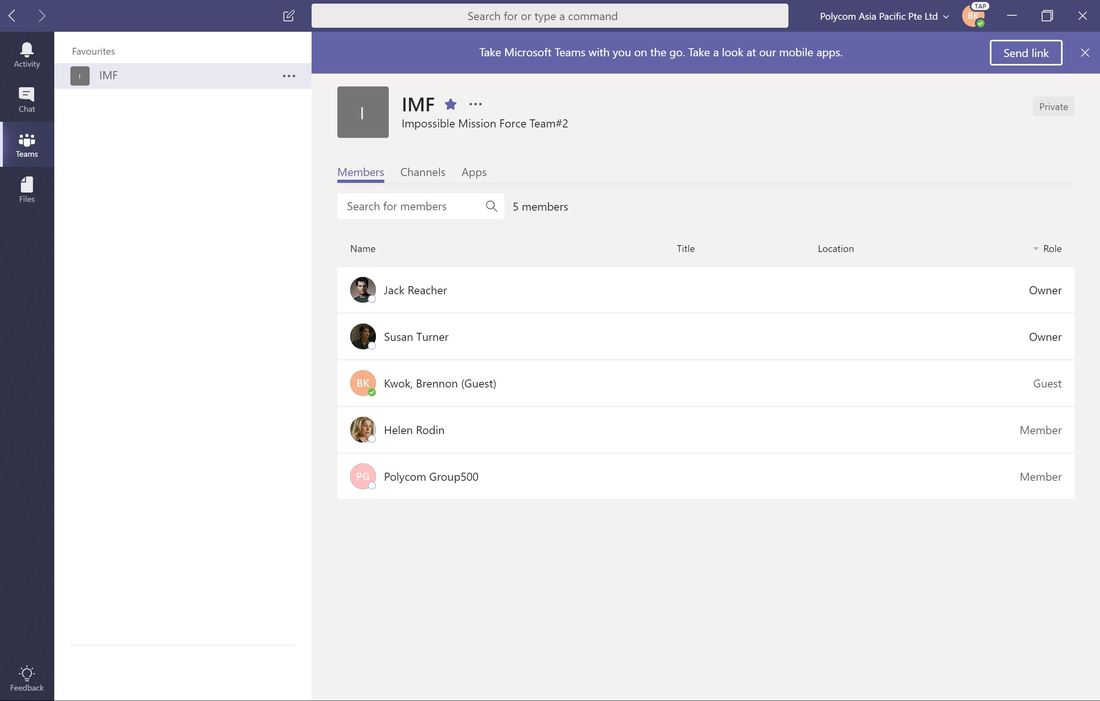
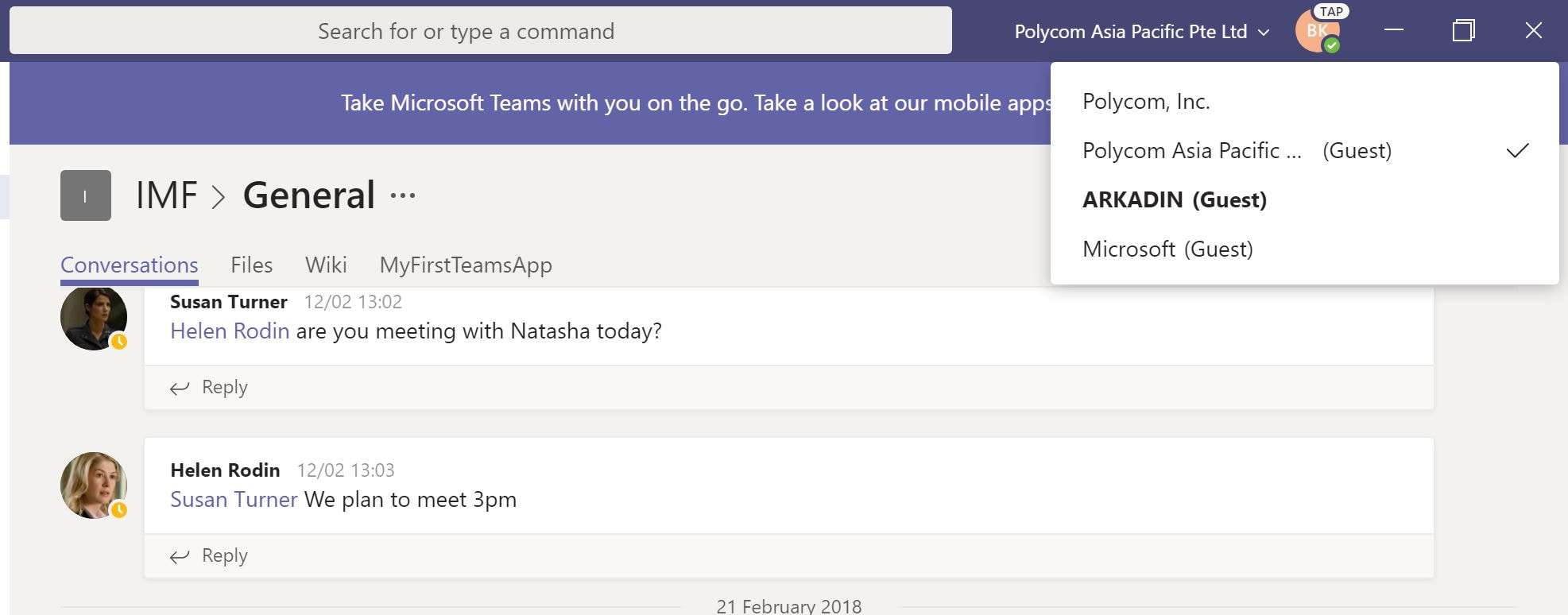



 RSS Feed
RSS Feed