Once LBR is configured correctly we can proceed to enable Conferencing LBR as per the TechNet guidance. We just need to enable the LBRouting application with the correct priority. We can discover the list of running apps with the Lync Management Shell cmdlet:
Get-CsServerApplication -Identity Service:Registrar:<Pool FQDN>
From the list of apps returned, the UdcAgent app will have a default priority of 2 while the DefaultRouting app has a priority of 9. We need to assign the LBRouting app a lower priority than UdcAgent but higher than DefaultRouting. So we can simply run the following cmdlet to enable the LBRouting app at a priority of 3:
New-CsServerApplication -Identity Service:Registrar:<Pool FQDN>/LBRouting -Priority 3 -Enabled $true -Critical $true -Uri http://www.microsoft.com/LCS/LBRouting
That's all that's needed to enable Conferencing LBR and we can proceed to test. We have a Lync user on CX600 (Brennon) makes a call to extension 3001 on the Asterisk PBX over the SIP Trunk that has LBR enabled. The call goes through as expected and below is the SIP Trace showing the call being routed through the Trunk to the Asterisk "PSTN Gateway":
In deploying Lync Enterprise Voice, in order to properly implement LBR for both P2P and Conferencing scenarios, we need to apply Lync Server 2013 CU2 and make sure we configure the components correctly. This will ensure that government telecom authority regulations are adhered to where required

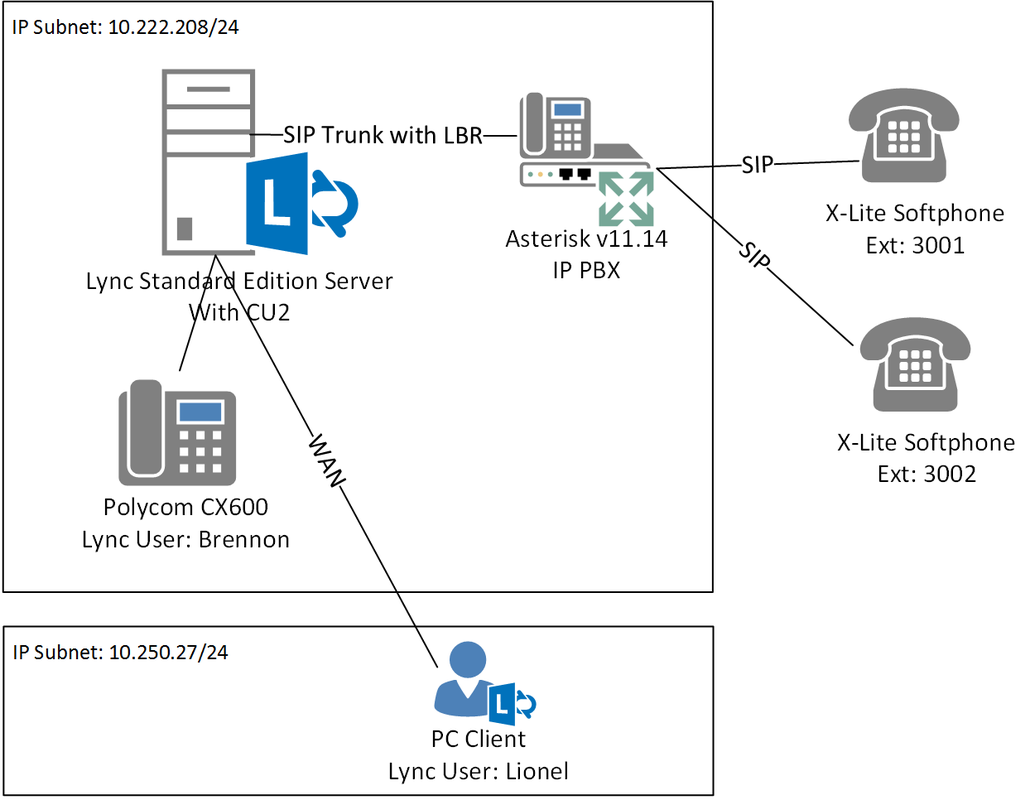
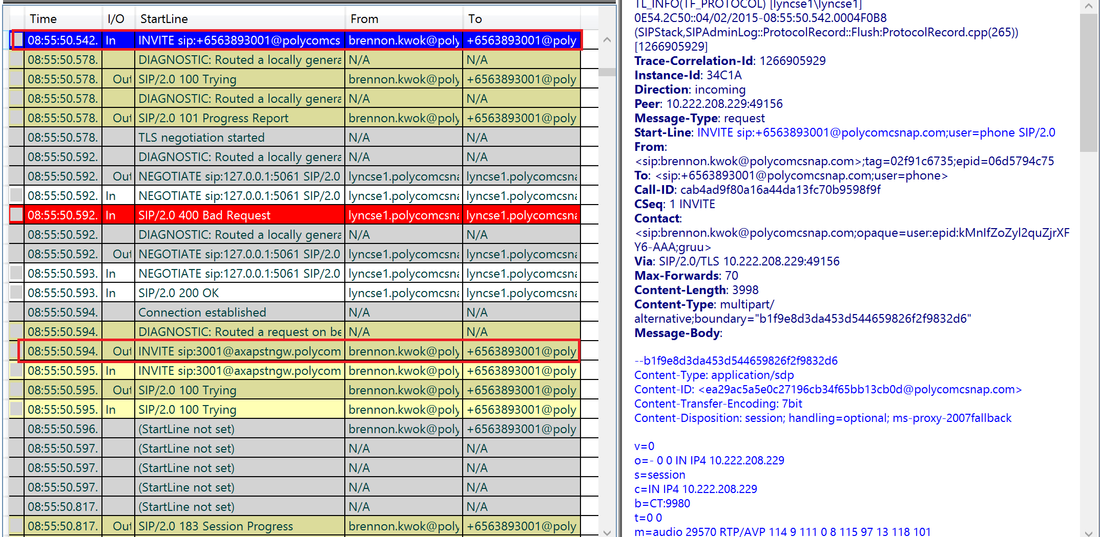
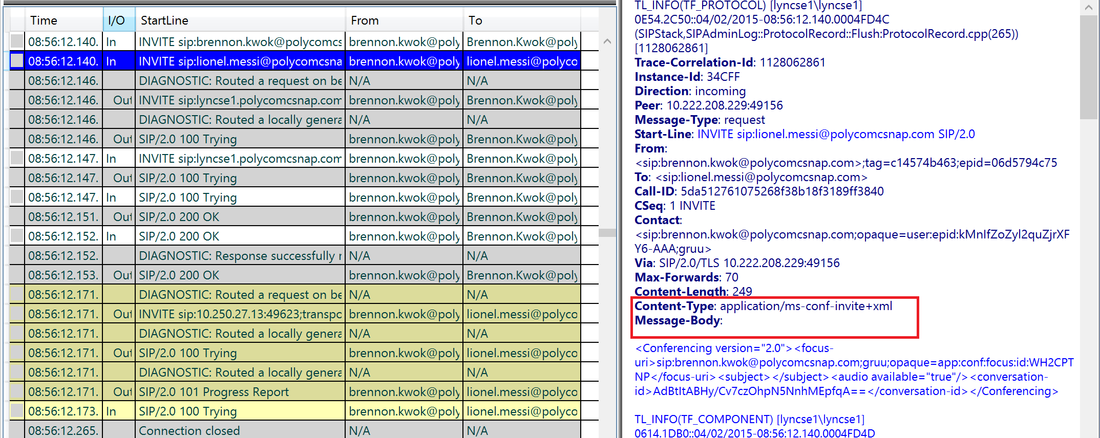
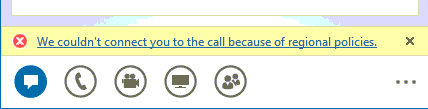
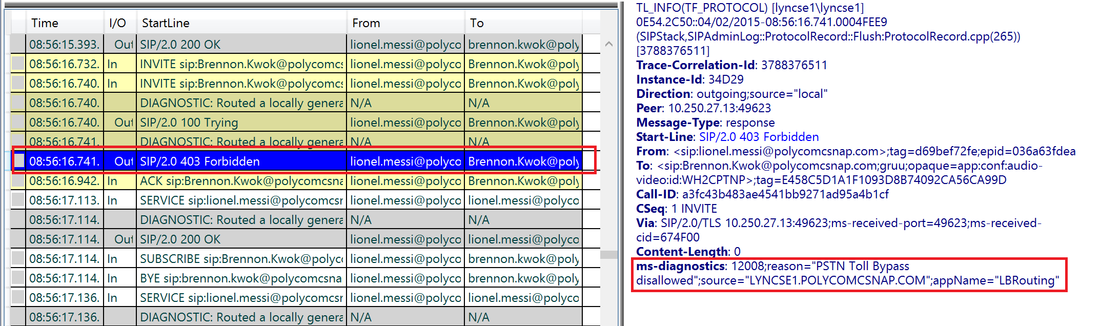



 RSS Feed
RSS Feed