TeamsUpgradePolicy TeamsInteropPolicy
================================= ==================================
Teams User or Phone UpgradeToTeams (TeamsOnly) DisallowOverrideCallingTeamsChatTeams
SFB User or Phone Islands (Teams and SFB but no modality overlap) DisallowOverrideCallingSFBChatSFB
This is shown in the picture below where [email protected] is the Teams user using Teams client or phone, and [email protected] is the SFB user using SFB client or SFB Phone:

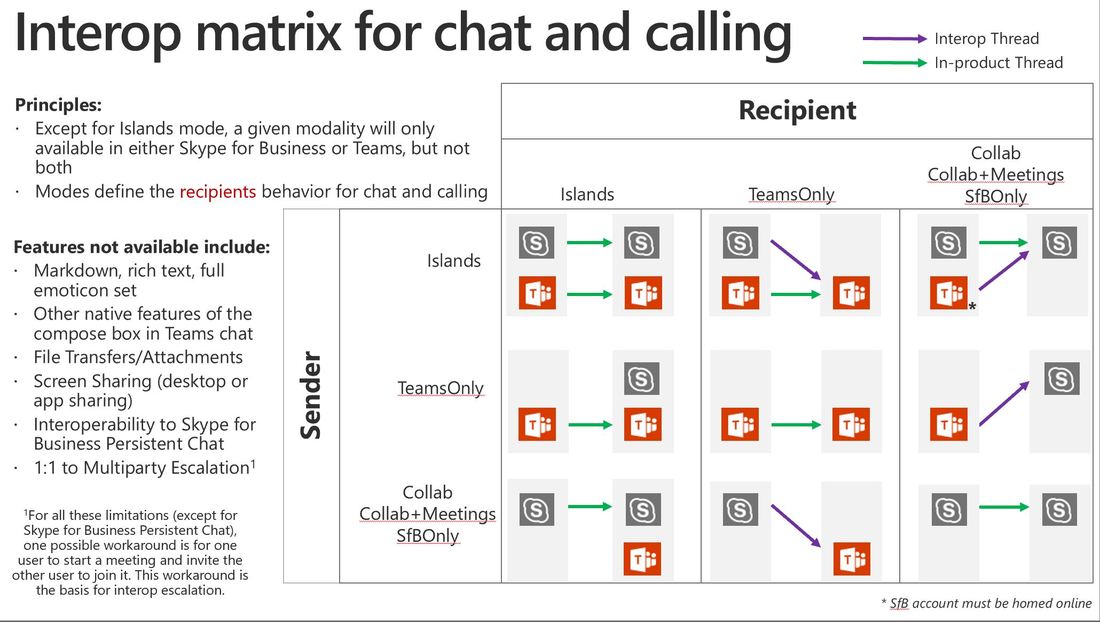
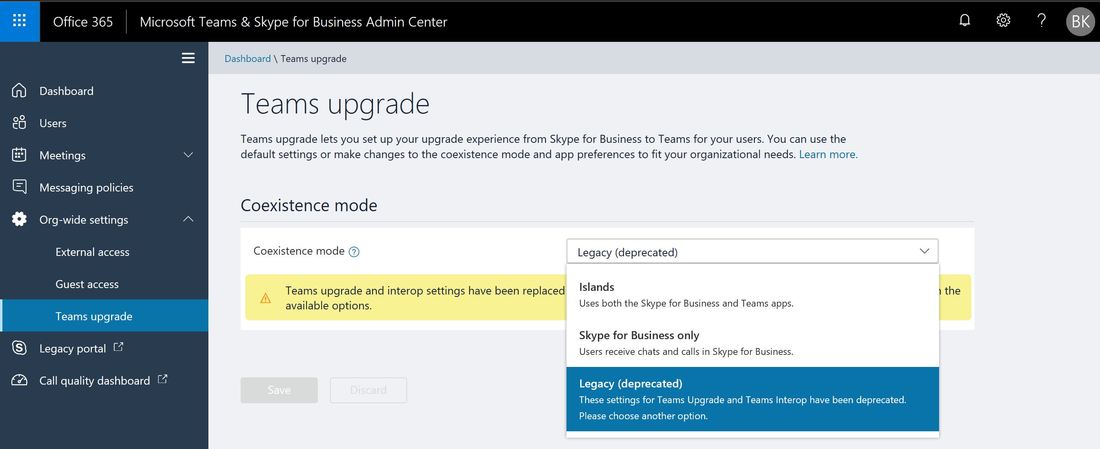
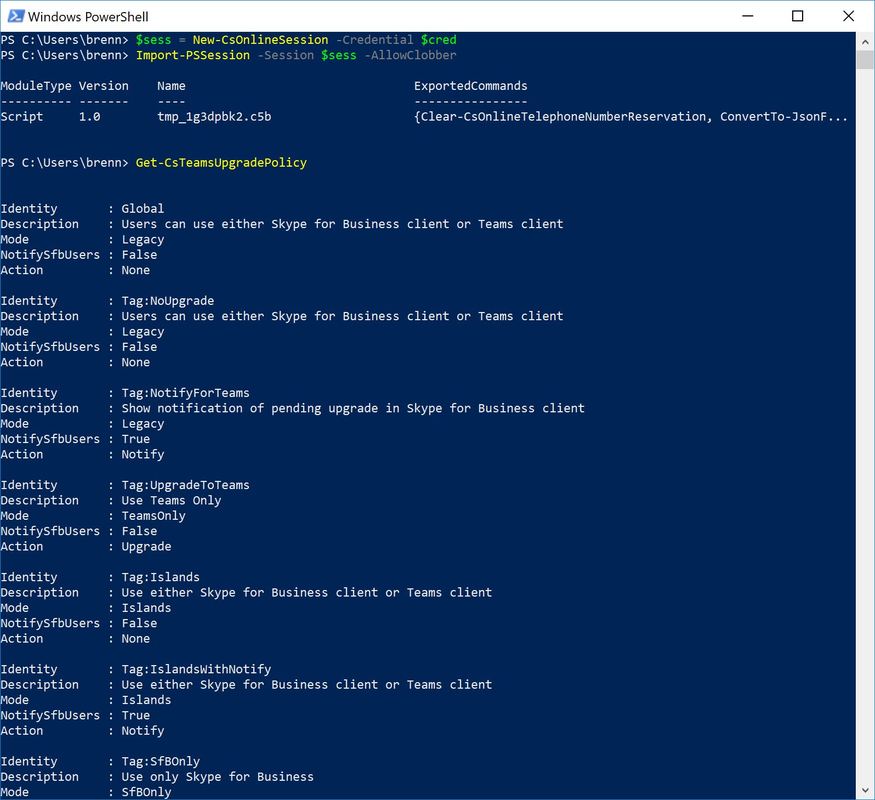
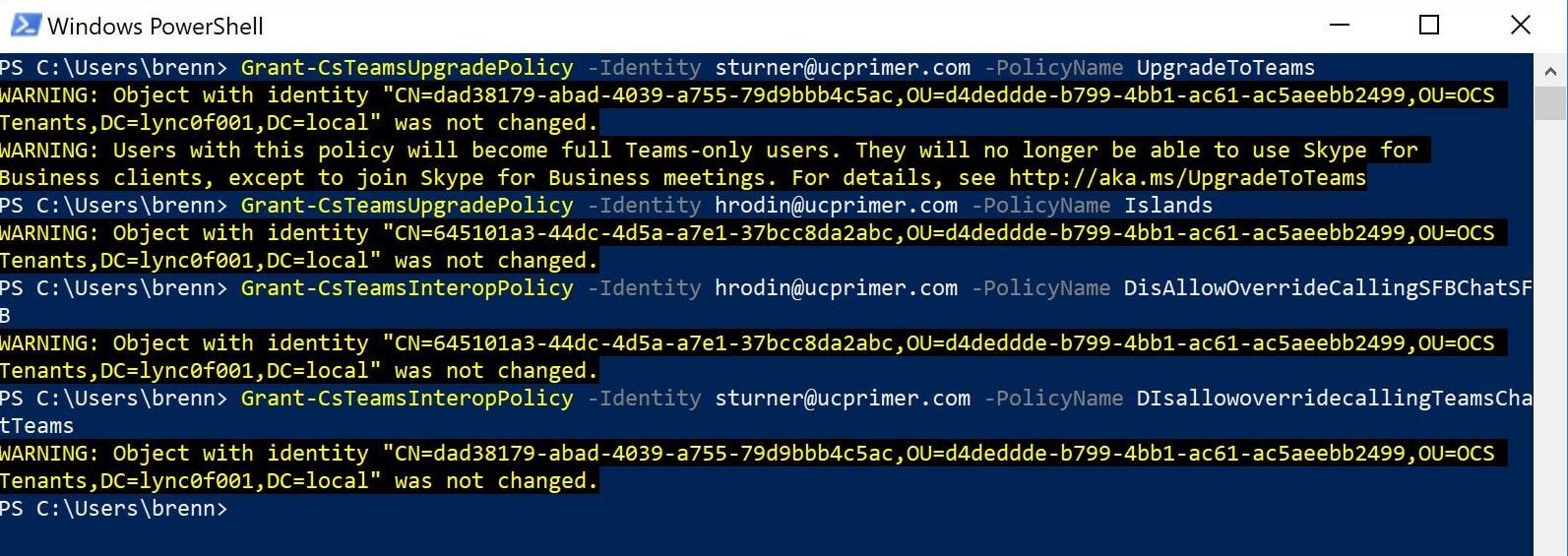
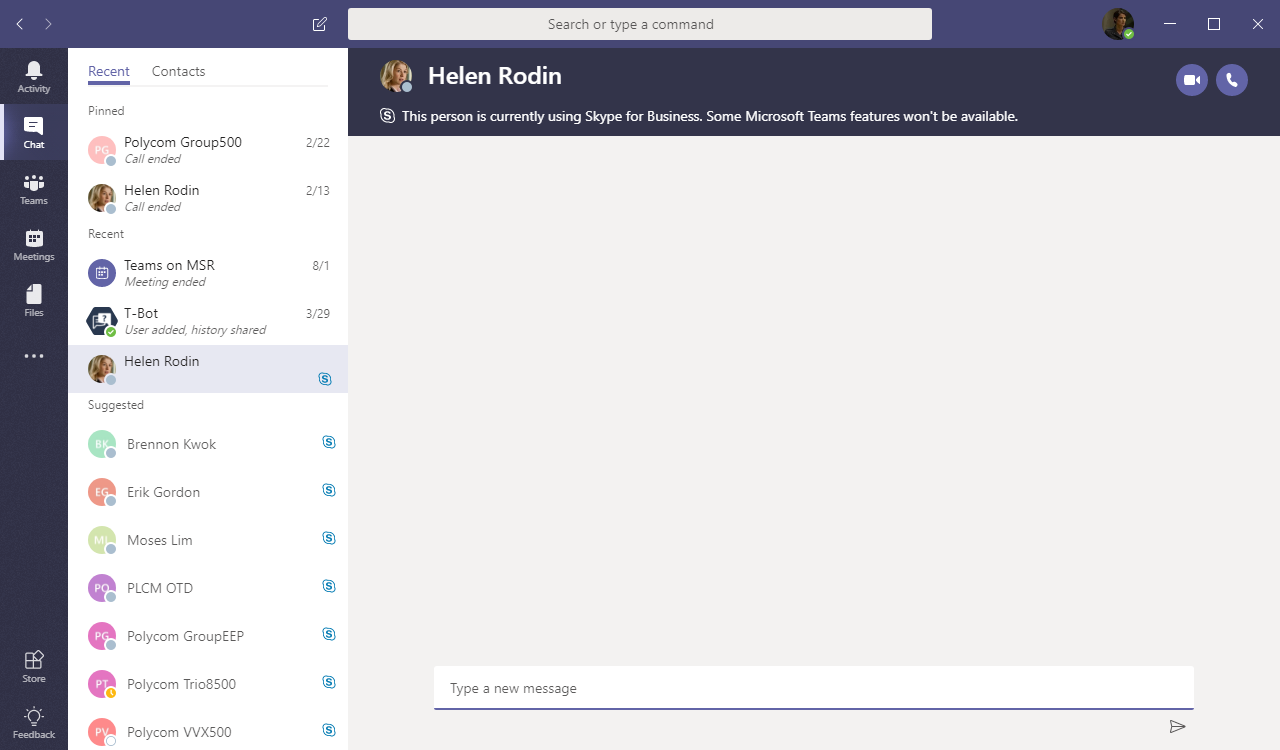
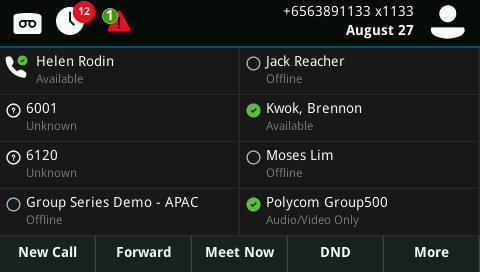
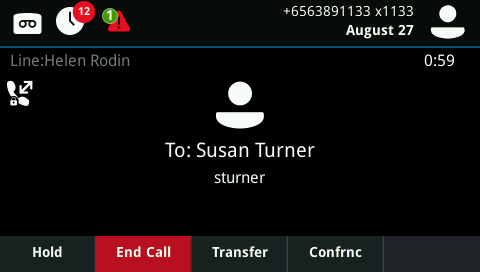
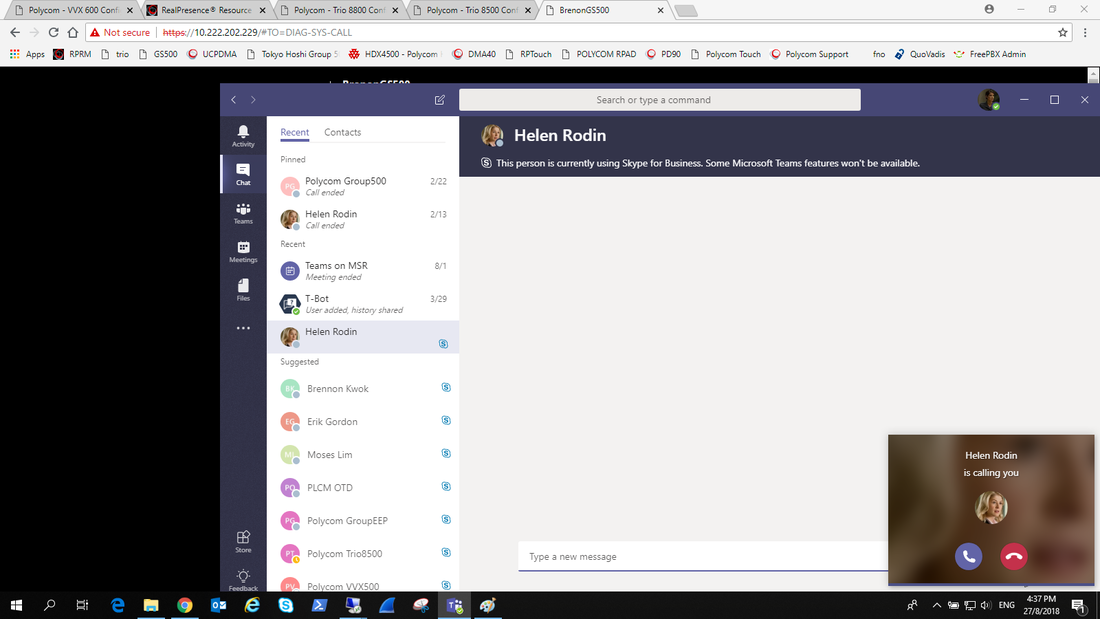
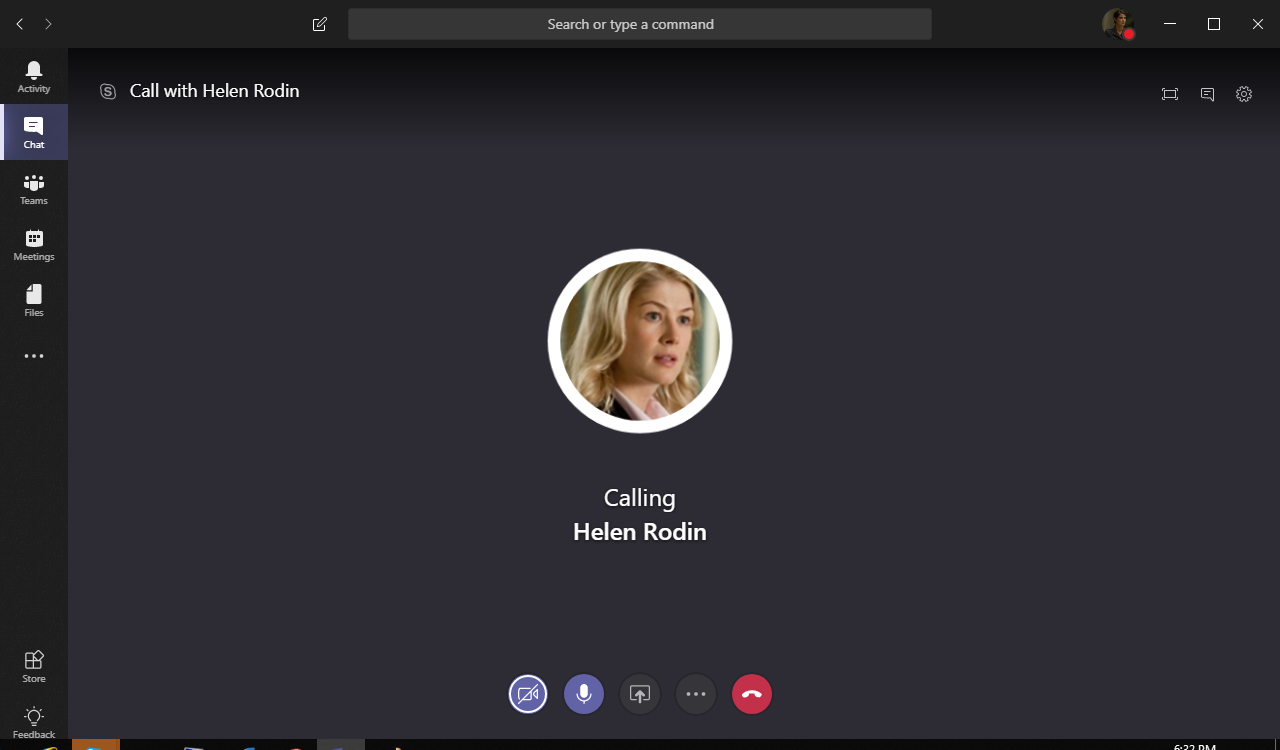
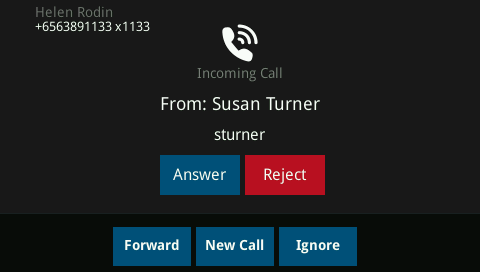



 RSS Feed
RSS Feed