| Polycom has recently released its latest 5.0 firmware version for the Group Series Room Telepresence systems. Among the new features that come with this new version, the two most important are support for content receive over RDP Skype for Business and Lync 2013 as well as Office365 Exchange Online calendaring support. Note that Skype for Business Online is not yet supported with this release and Polycom's plan of intent is to support it in H1 2016. For now, companies need to have a hybrid configuration where Skype for Business is installed on-premise while utilizing Exchange Online for email and calendaring. This article walks through the configuration of the Group Series 5.0 firmware for Exchange Online in 2 scenarios: using a standard O365 user account; and using an Exchange Online Resource mailbox which requires no licenses. |
Once the mailbox and Skype4B account is ready, we can start to configure the Group Series. Navigate to the Servers->Calendaring Service menu and configure the information as shown below:
In the second scenario, we use an Exchange Online Resource mailbox instead of a standard user account. Doing this can be desirable as Exchange resource mailboxes do not require any Office365 licenses. This is done by simply creating a Resource Mailbox using the Exchange Online Admin portal. Once the resource mailbox is created, a corresponding account will be created in the Office365 Admin Portal. We then need to reset the password since it is required for the Group Series to register to Exchange Online:


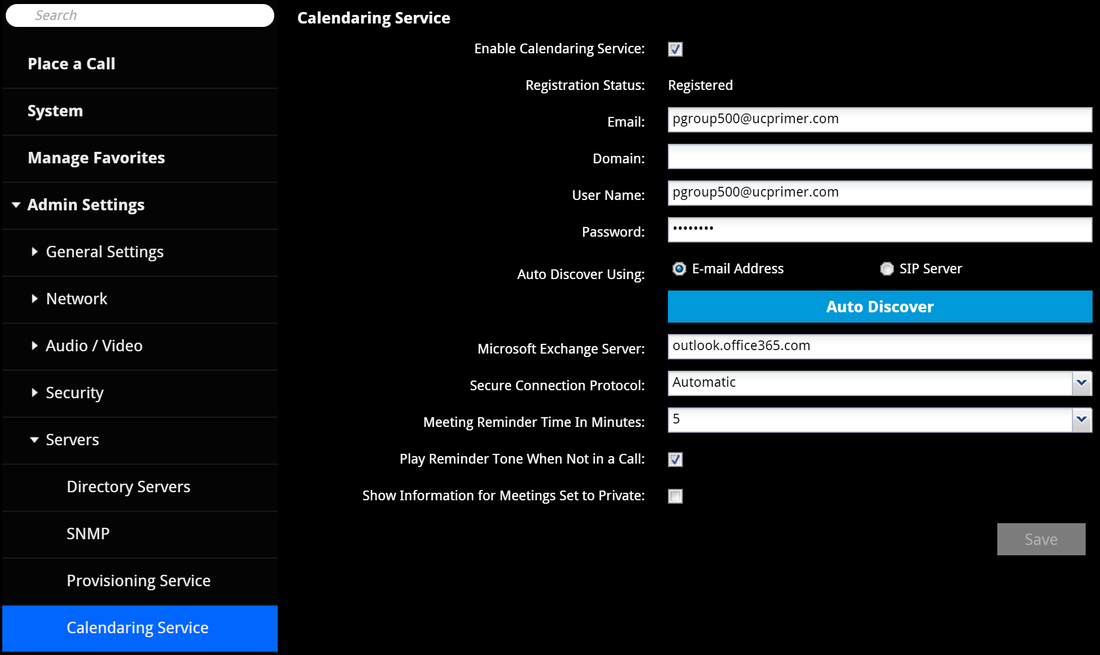
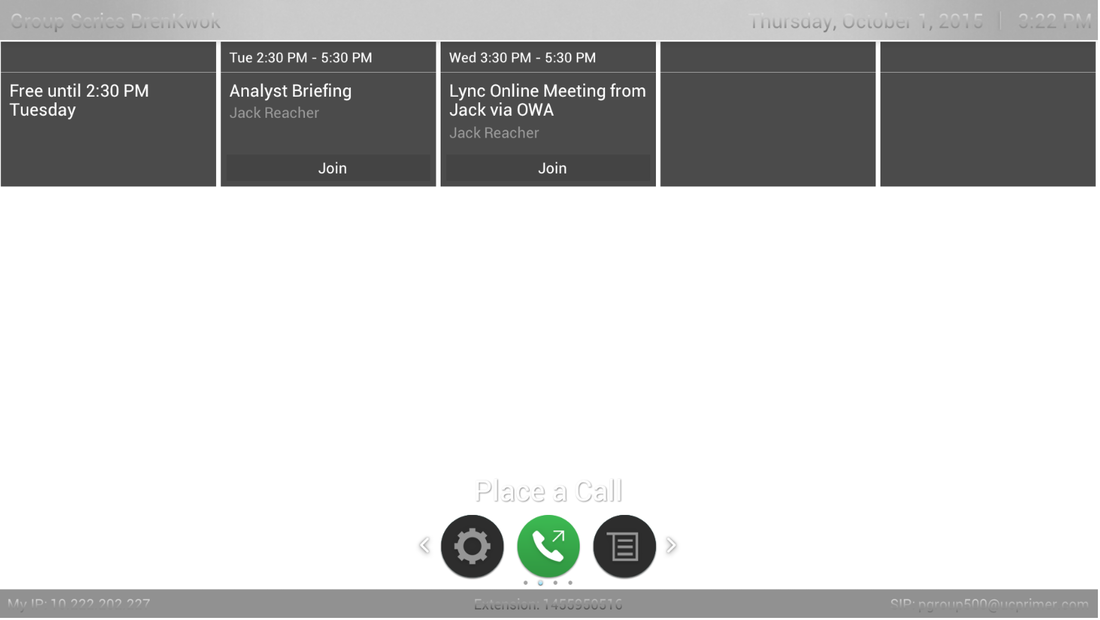
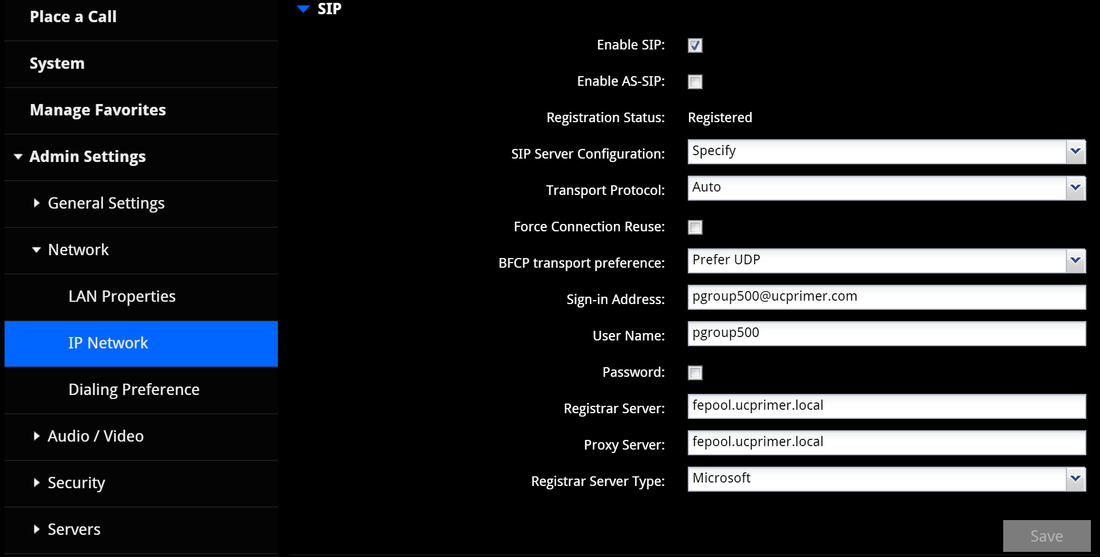
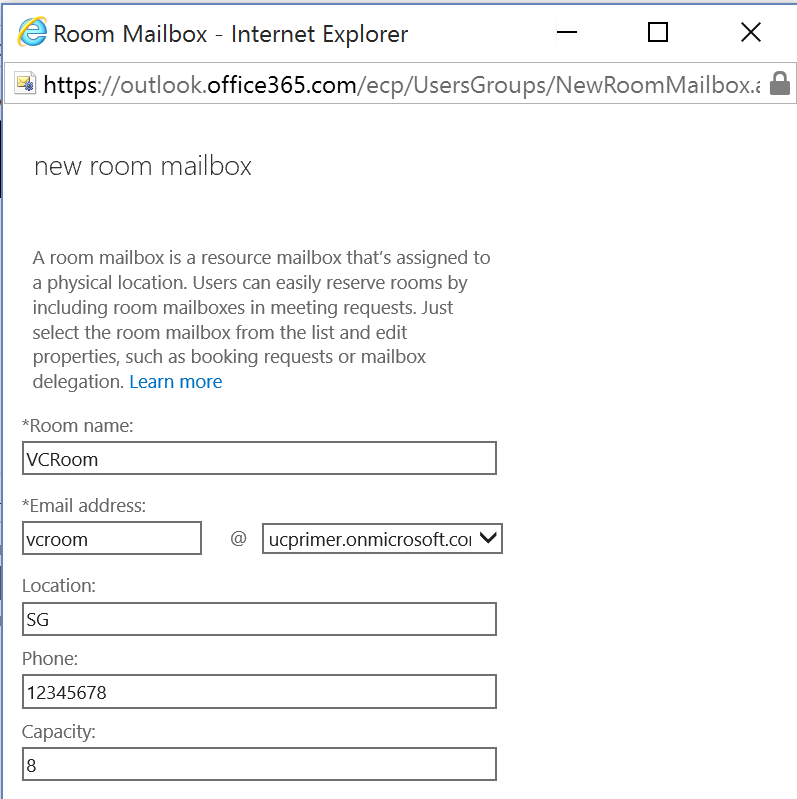
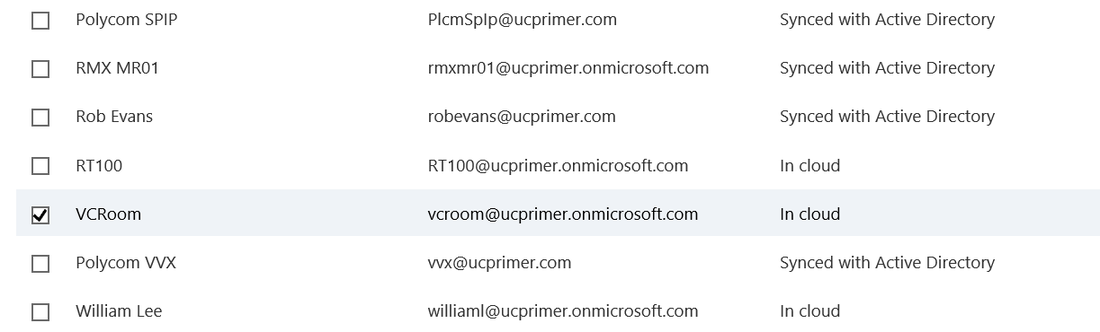
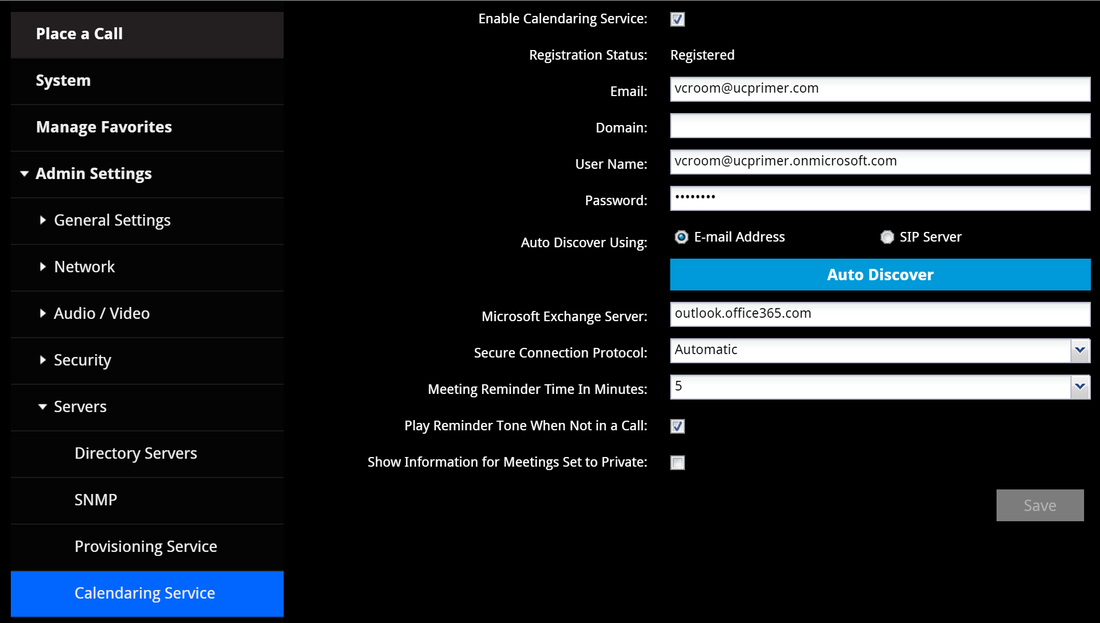
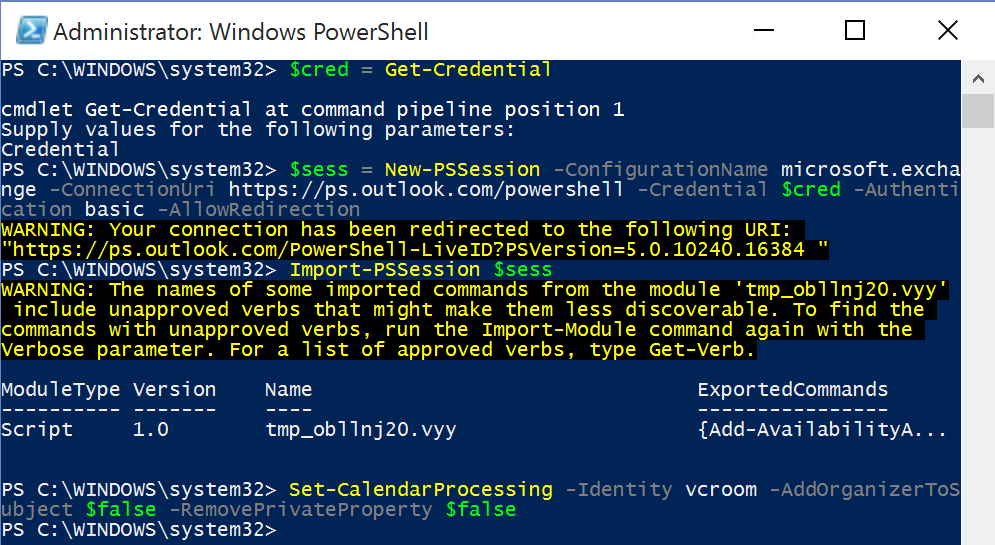



 RSS Feed
RSS Feed