| In a previous blog article, we walked through the steps to deploy an Office 365 Lync Hybrid solution with Shared SIP Address Space. We also created some Lync users hosted on-prem and some hosted on-line. However, since no Exchange on-prem servers were deployed, all user mailboxes can only be hosted on the Office365 E3 plan. This post is the first of a two-part series where we continue to build on the hybrid environment and walk through how to configure Exchange Online to work with Lync Hybrid and how to properly provision user mailboxes that can provide email services to Lync users. Lets recap on the architecture again as shown in the diagram: |
As always, every Exchange mailbox requires an AD account. Since we are using Lync Hybrid, we do not create accounts on the tenant directly. Instead, we create the account on our on-prem AD and let DirSync create the corresponding account in the tenant. When creating a new user in AD, make sure to use the shared SIP address space domain for the UPN, otherwise DirSync will not work correctly. Below is a screenshot of a new user "Cammie Cheng" created on the on-prem AD:
| By entering the user's onprem AD credentials, O365 will then authenticate the user via ADFS and redirect the user back to the O365 welcome page since we are logging in for the first time. The email inbox and calendar is now accessible as shown below. The welcome screen allows the user to install the Office Suite locally on the PC if desired. |
In order to enable our on-prem Lync server to integrate with Exchange online, we need to already have a shared SIP address space with our O365 tenant, which we have already done in the previous article. Next we create a new hosting provider on our Lync edge server for Exchange online using the New-CsHostingProvider cmdlet as shown below:
New-CsHostingProvider -Identity "Exchange Online" -Enabled $True -EnabledSharedAddressSpace $True -HostsOCSUsers $False -ProxyFqdn "exap.um.outlook.com" -IsLocal $False -VerificationLevel UseSourceVerification


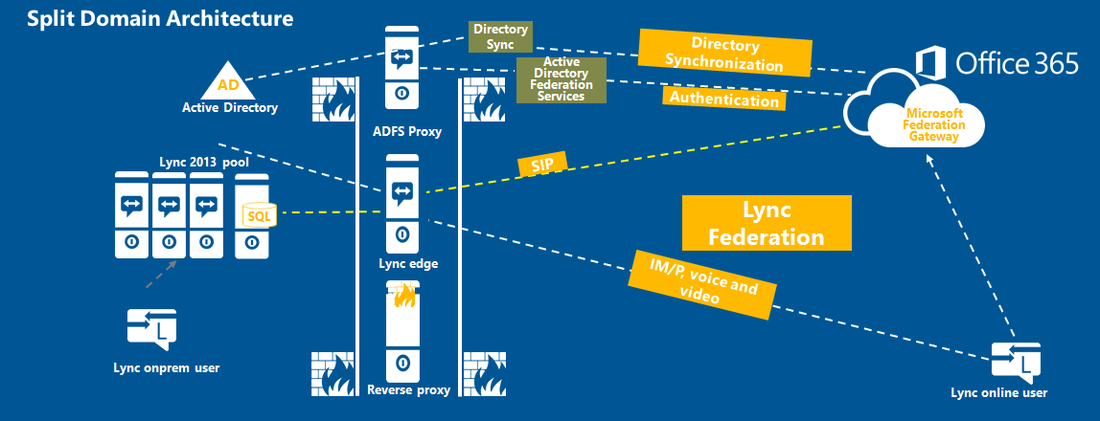
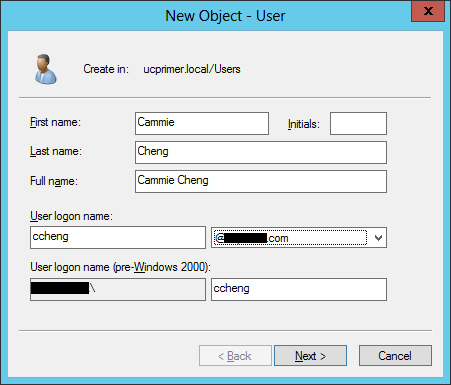
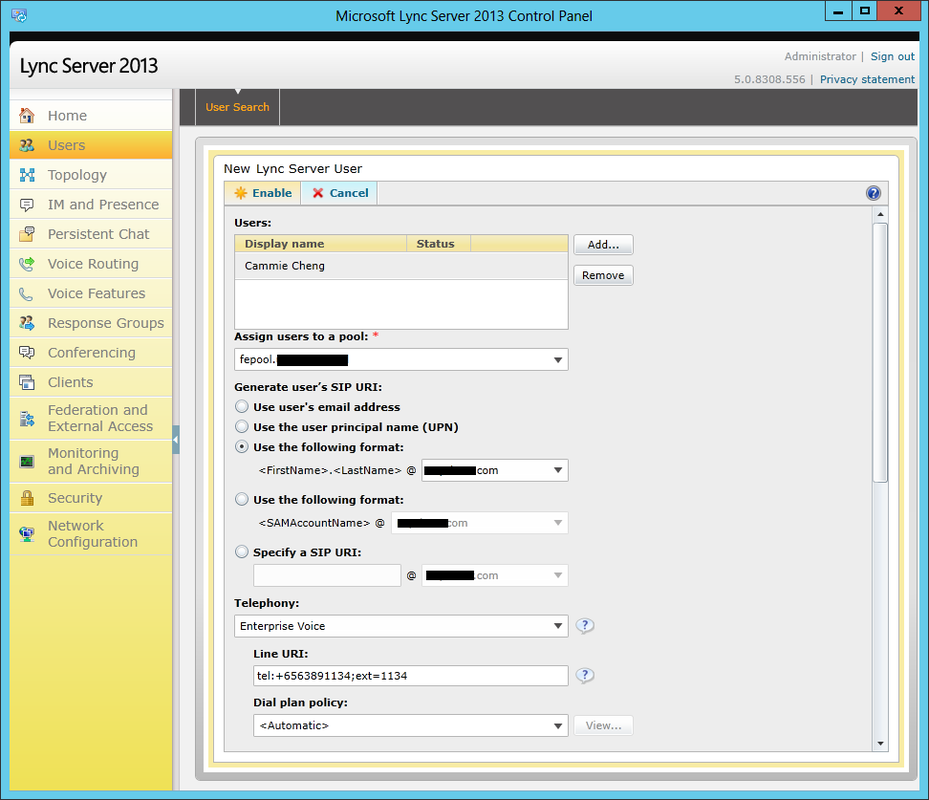
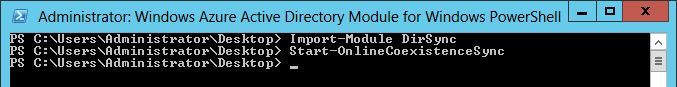
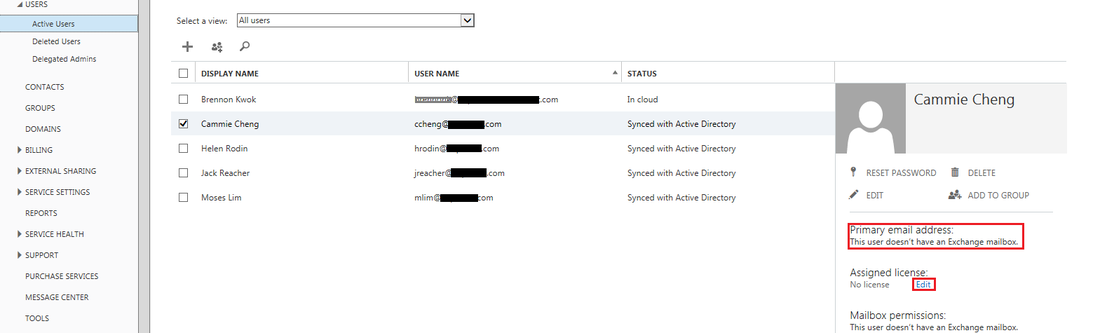
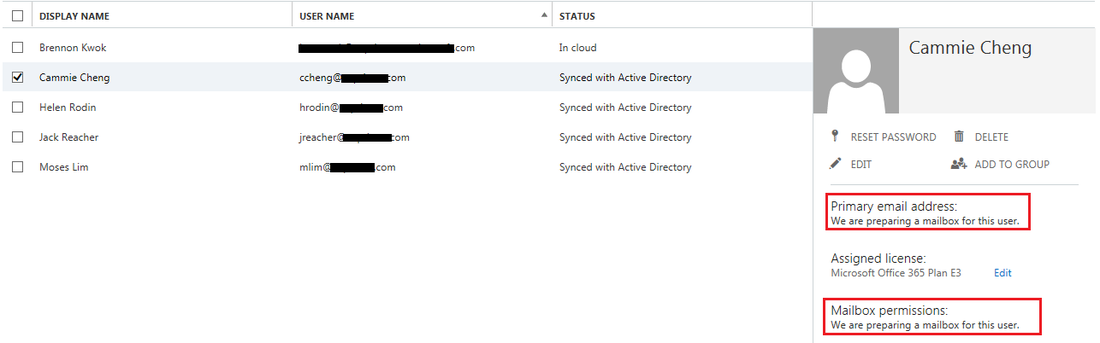
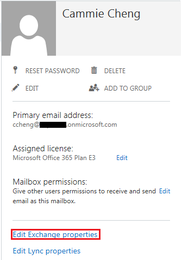
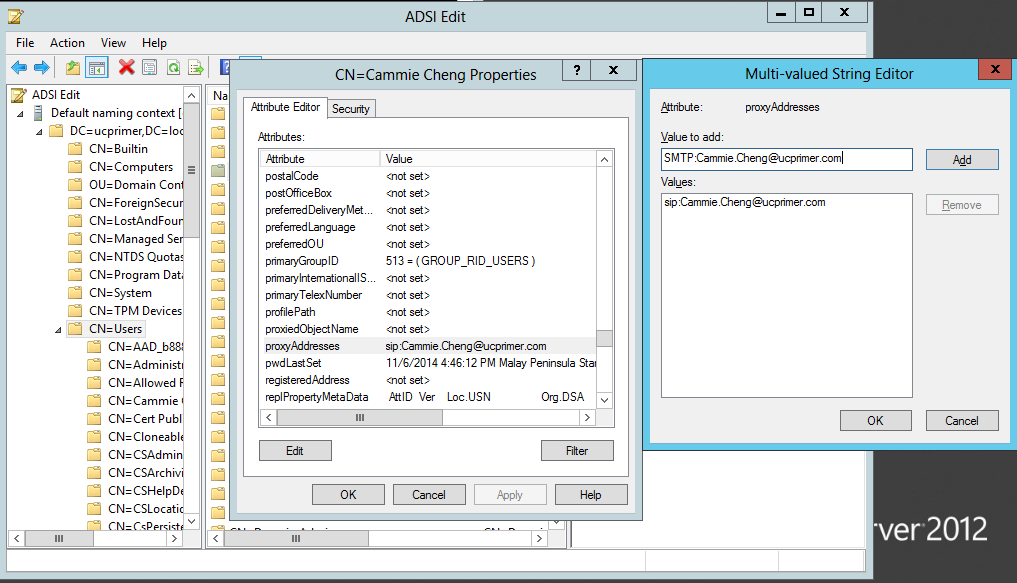
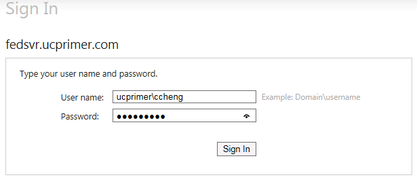

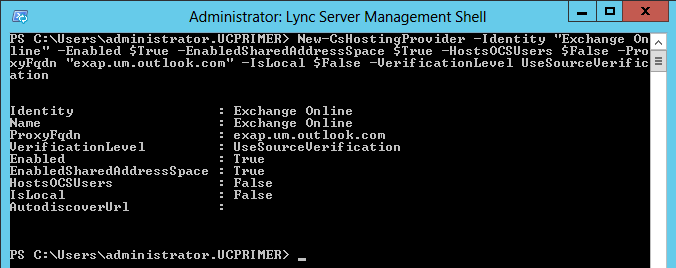



 RSS Feed
RSS Feed