
After completing the steps outlined above, Lync 2013 clients connecting from the internet should now be able to access the Exchange EWS via the TMG2010 server and be able to retrieve contacts stored in Exchange UCS as well as meeting information from the Exchange calendar for joining Lync Online meetings. Last but not least, this walkthrough should be used in-verbatim only in lab or testing environments.


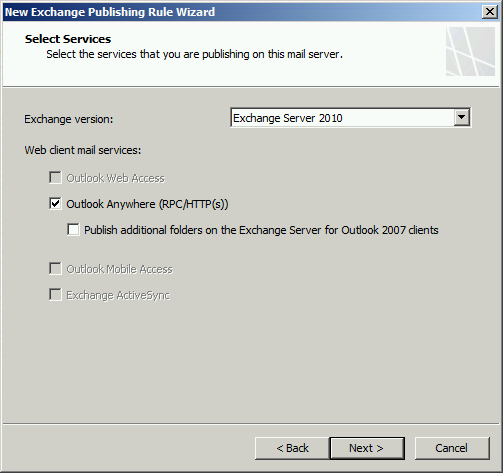
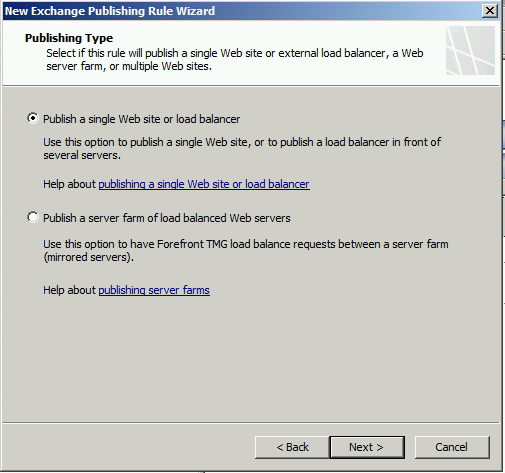
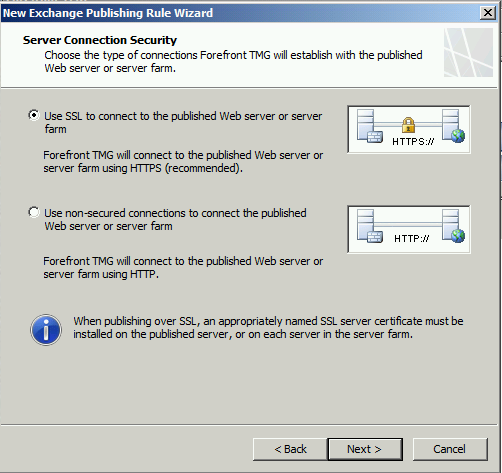
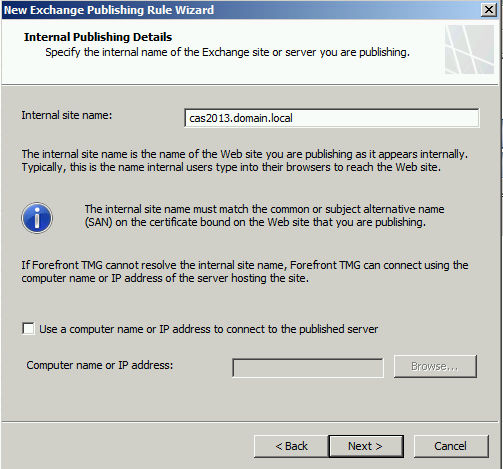
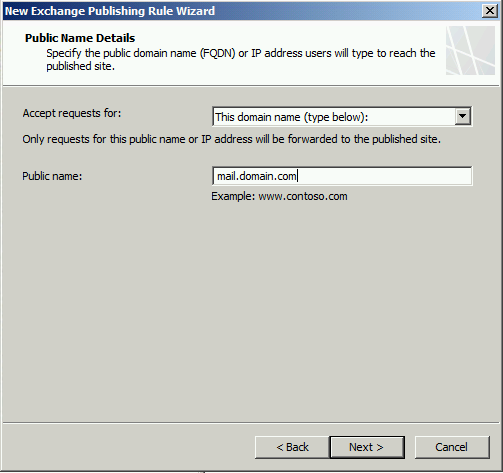
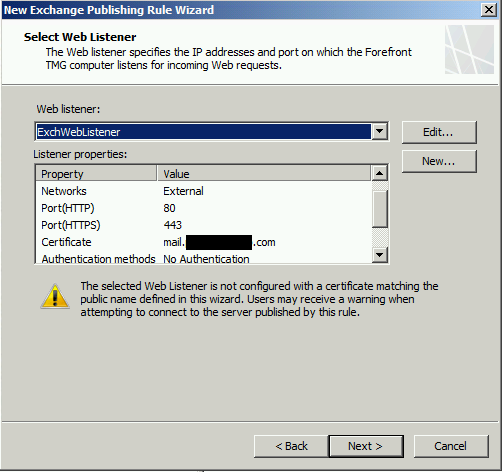
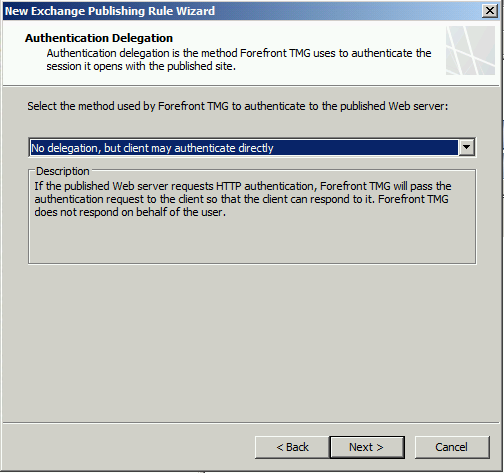
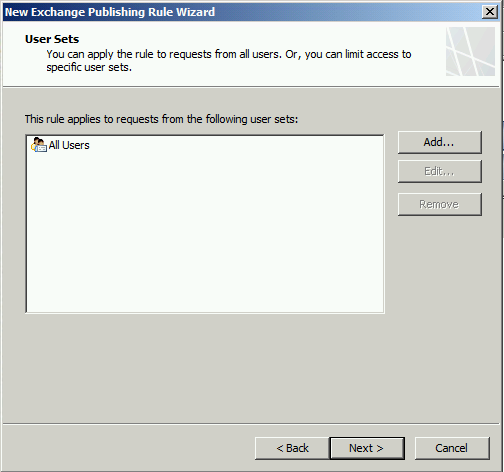
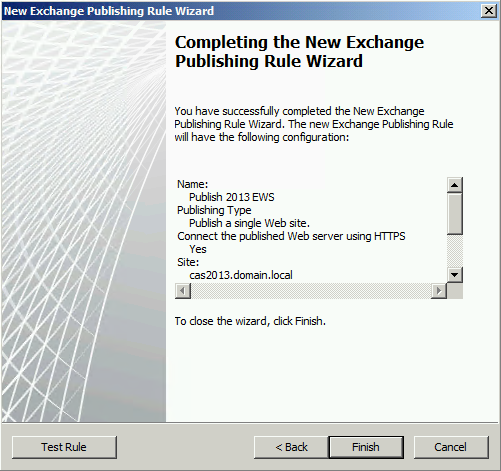
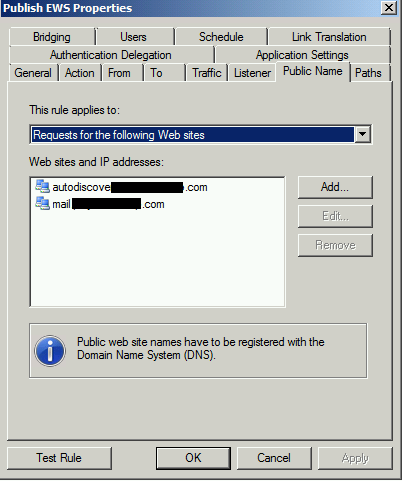

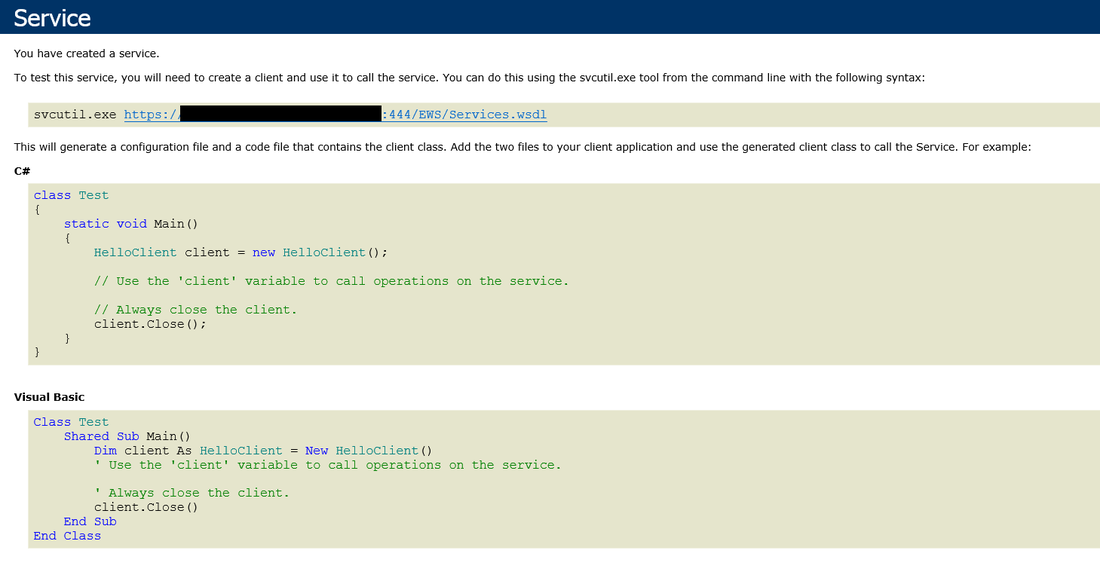



 RSS Feed
RSS Feed