| Back in January this year I wrote a blog post about Skype for Business Interop with Teams and how to deploying Teams side-by-side with Skype for Business, how to configure the interop policy and getting teams users and skype users together on a meeting, Limitations of the interop at that time were also discussed. Last month Microsoft released new updates to the interop capabilities and this post serves as an update to what's changed and how to deploy Skype and Teams side by side moving forward. |
Identity: DisallowOverrideCallingDefaultChatDefault
AllowEndUserClientOverride: False
CallingDefaultClient: Default
ChatDefaultClient: Default
Identity: DisallowOverrideCallingSfbChatSfb
AllowEndUserClientOverride: False
CallingDefaultClient: Sfb
ChatDefaultClient: Sfb
Identity: DisallowOverrideCallingTeamsChatTeams
AllowEndUserClientOverride: False
CallingDefaultClient: Teams
ChatDefaultClient: Teams
All other interop instances are not supported and will be removed in future. In fact, the CsTeamsInteropPolicy will be removed in the future and replaced by CsTeamsUpgradePolicy which is already available in the tenant as shown below::
For more details on the interop configuration this article is a good place to start: https://docs.microsoft.com/en-sg/microsoftteams/migration-interop-guidance-for-teams-with-skype


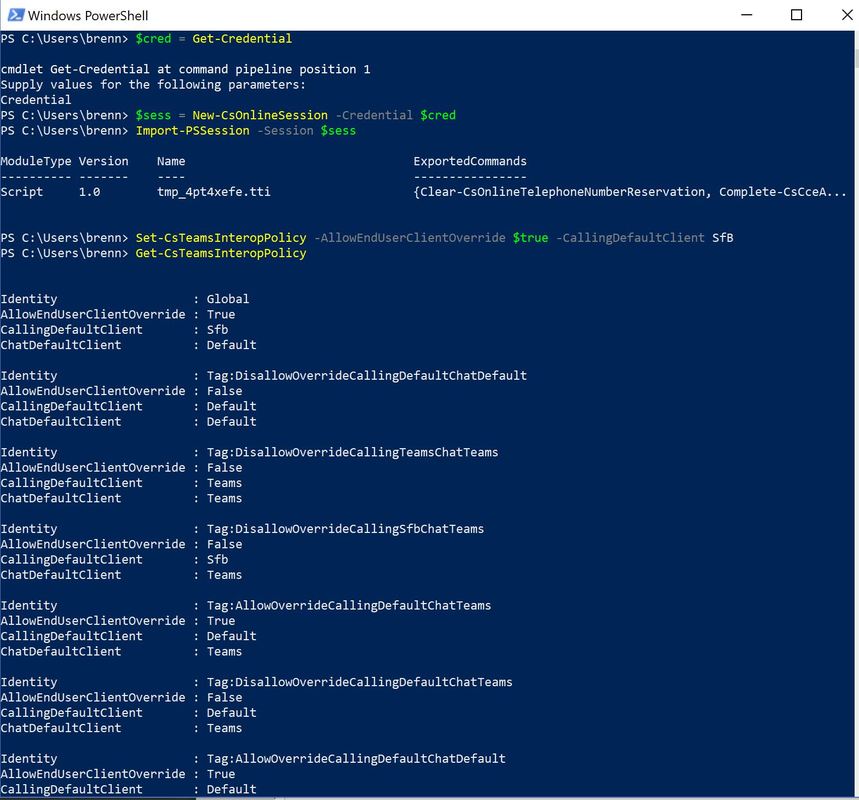
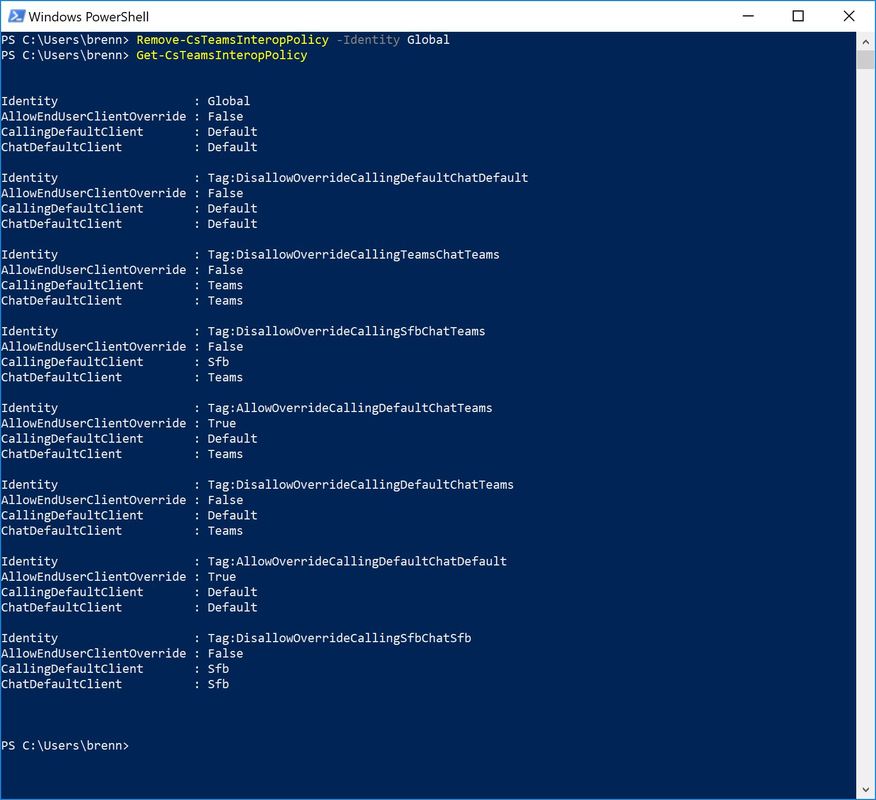
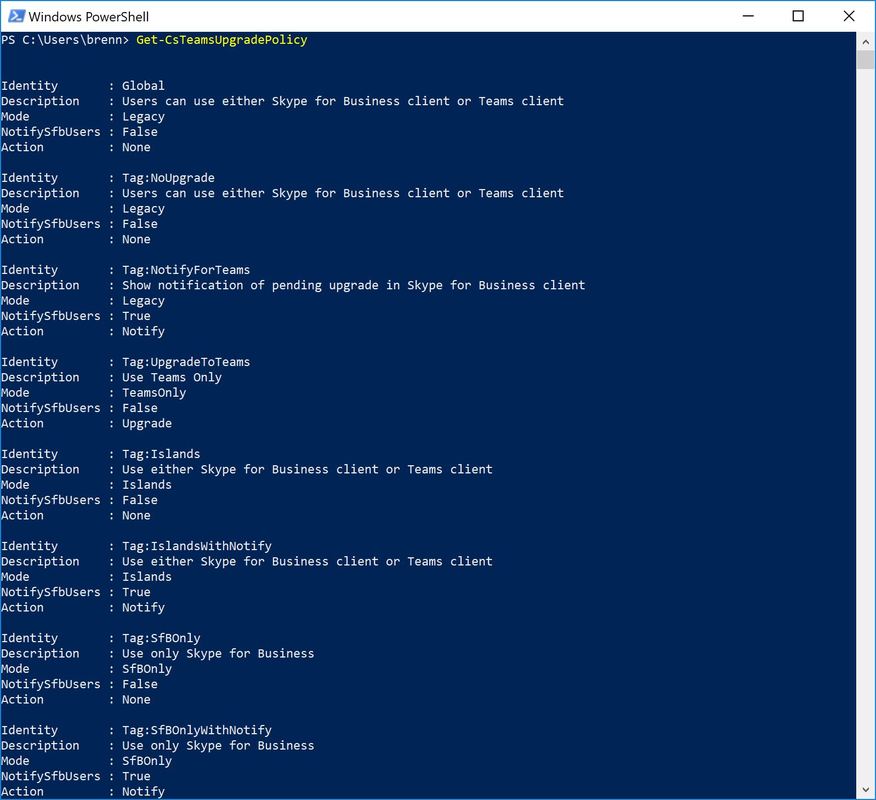
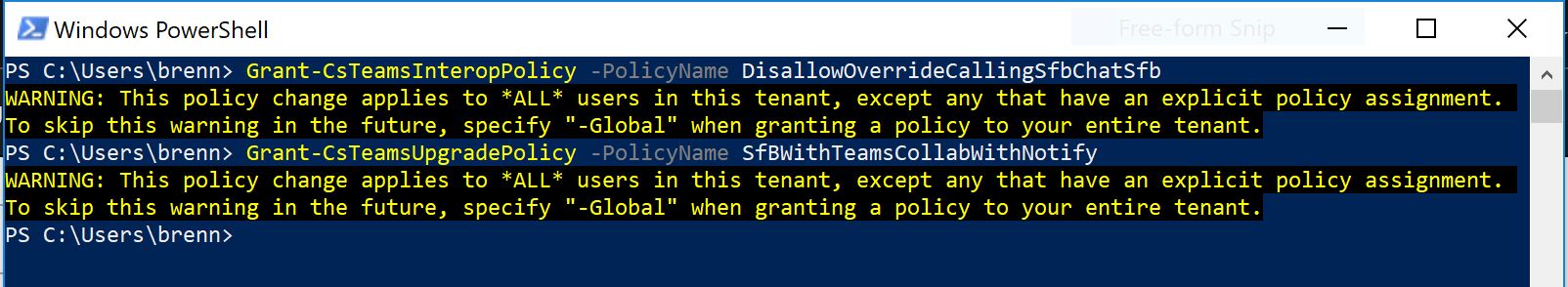



 RSS Feed
RSS Feed