| In a previous article we walked through the steps to take a Lync 2013 Standard Edition Server to Skype for Business Server 2015. In this follow up post, we perform the upgrade on a Lync 2013 Enterprise Pool comprising of 3 Front End servers and 1 SQL Back End server. The steps to perform the upgrade are similar so only the key differences between upgrading a Standard Edition server vs. an Enterprise Front End Pool will be highlighted here. |
|
Similar to upgrading the Standard Edition server, we install the Skype for Business Admin Tools on a separate server and use the new Topology Builder to upgrade the Lync Enterprise Edition Pool to Skype for Business. Once done we publish the new topology which will prompt for the back end SQL database to be upgraded. Of course the pre-requisite of having at least SQL2012 with SP1 applies: The progress of upgrading SQL Server is shown below along with the final success result: At this point we are ready to upgrade the FE servers in the pool. The pre-requisites for each FE server must be met of course, for example SQL Express 2012 SP1 and the hotfix depending on which OS is used, all these are already described in the previous article. Note that when upgrading the FE Servers to SQL Express 2012 SP1, the 2 instances of RTCLOCAL And LYNCLOCAL must be upgraded individually as shown: Once SQL 2012 SP1 and the necessary hotfix is installed we are ready to run setup on the FE Server to proceed with the upgrade. Note that all FE server must be upgraded together before starting the pool again. Running mixed Lync 2013 and Skype4B 2015 FE servers in a pool is not supported. Before running setup, we need to disable services on each FE server just like we did in the earlier article by running the disable-CsComputer -Scorch cmdlet: Next insert the Skype for Business 2015 installation media and run setup. After a series of checks the upgrade will proceed as shown below. Note that this process may take 20-30 mins: After all FE servers in the pool have been upgraded to Skype for Business, we are ready to start the pool using the Start-CsPool cmdlet: So from any FE server, open the new Skype for Business Management Shell and run Start-CsPool -PoolFQDN <pool fqdn>. This process may take a while but the final result should be a successful start of all FE servers in the pool as shown below: This concludes the upgrade of a Lync 2013 Enterprise Pool to Skype for Business 2015. At this point all the Skype for Business clients should be able to sign in successfully. Note that we have not upgraded the Edge server to Skype for Business yet but all external access and federation capabilities are still working. In fact this enterprise pool is configured as a Hybrid environment with some users hosted online and some onpremise.
2 Comments
gautam kumar
4/30/2016 12:04:21 pm
Hi,
Reply
Hi Gautam,
Reply
Your comment will be posted after it is approved.
Leave a Reply. |
UCPrimerImportant LinksMicrosoft Teams Docs Archives
July 2024
Categories
All
This website uses marketing and tracking technologies. Opting out of this will opt you out of all cookies, except for those needed to run the website. Note that some products may not work as well without tracking cookies. Opt Out of Cookies |


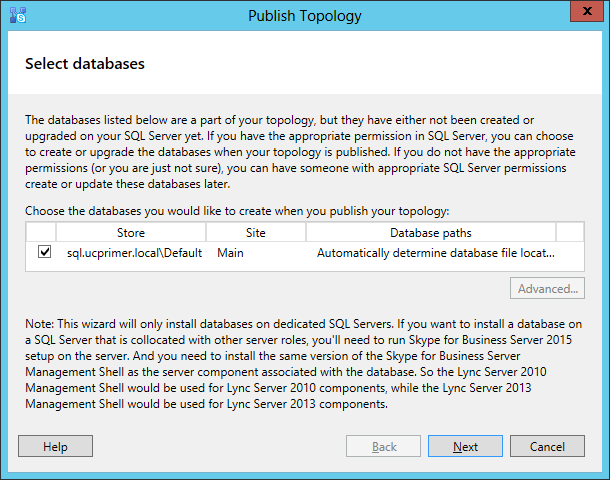
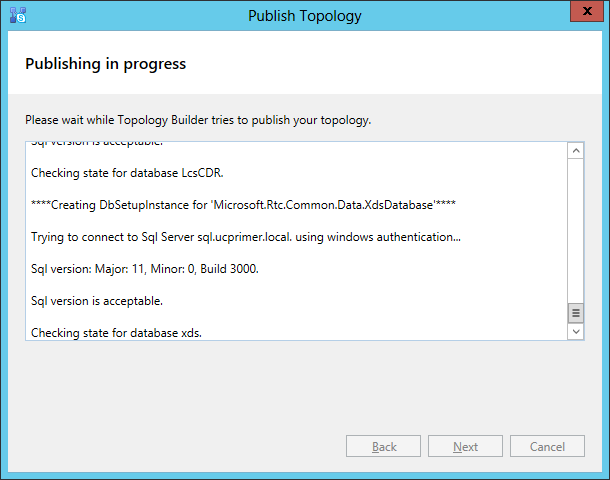
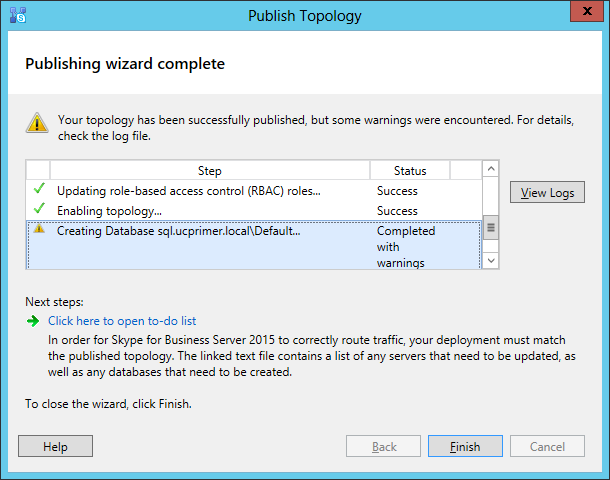
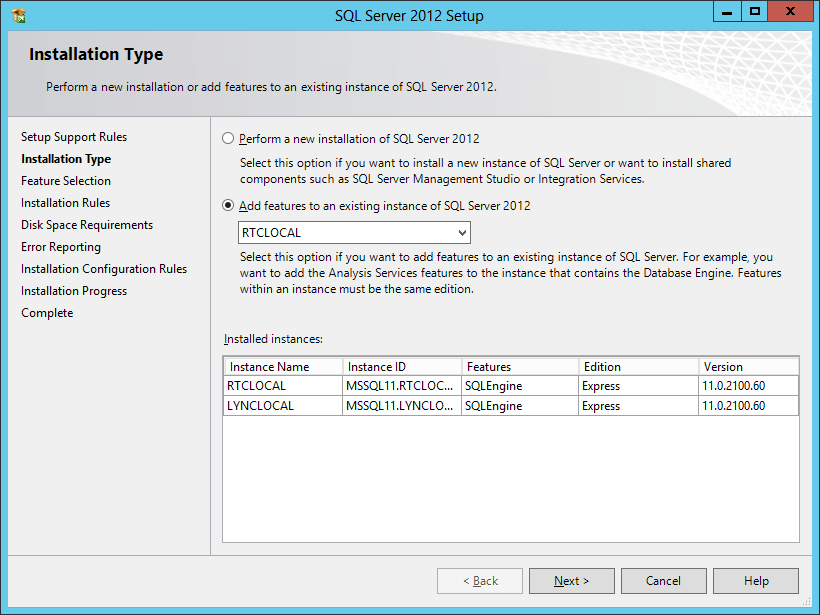
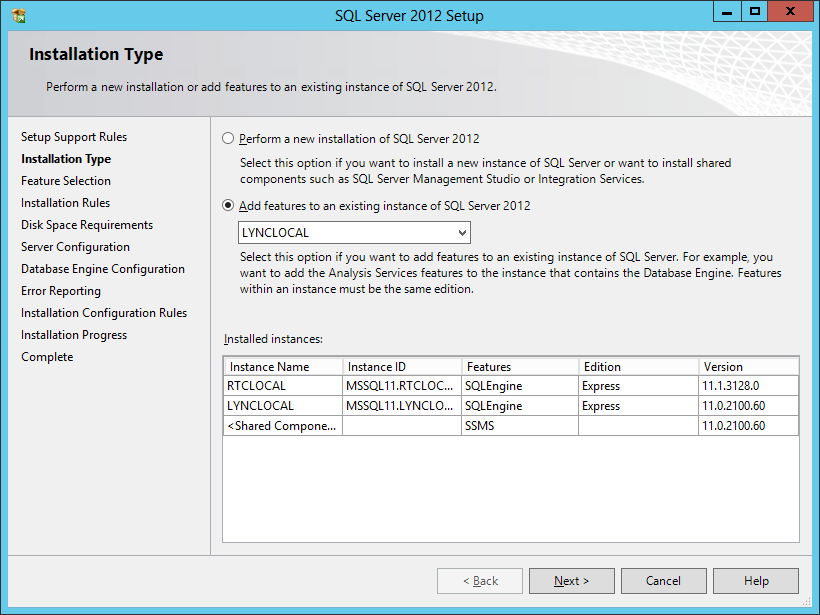
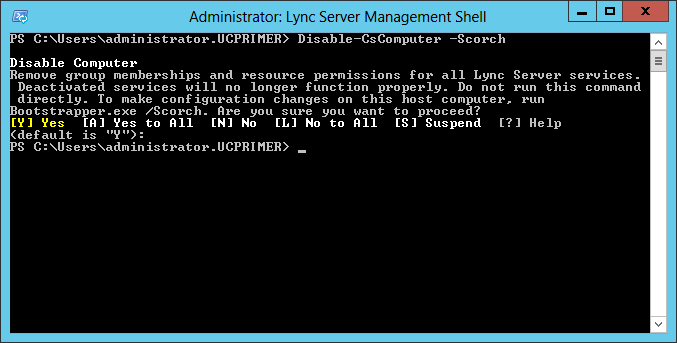
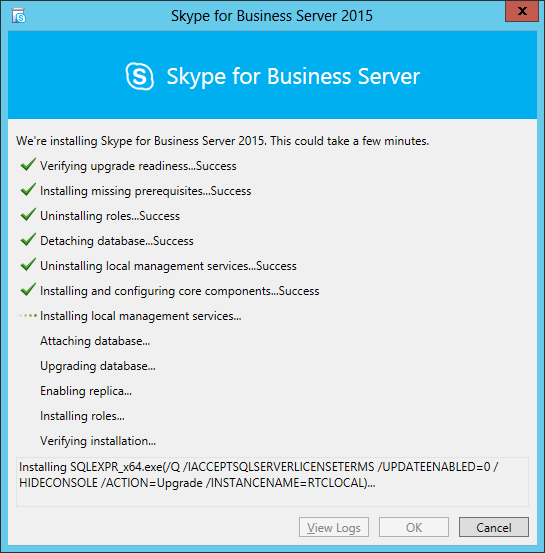
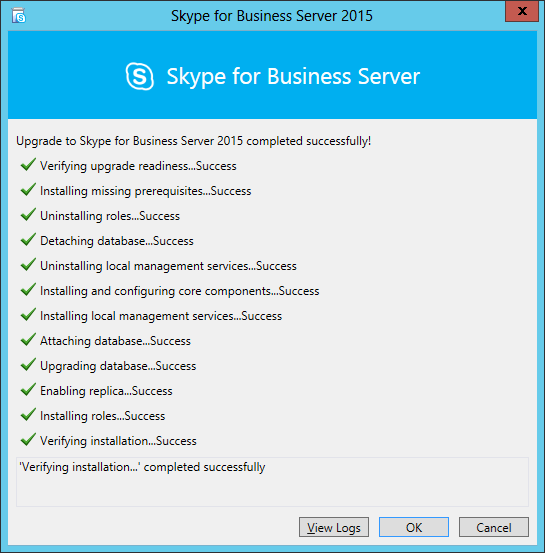
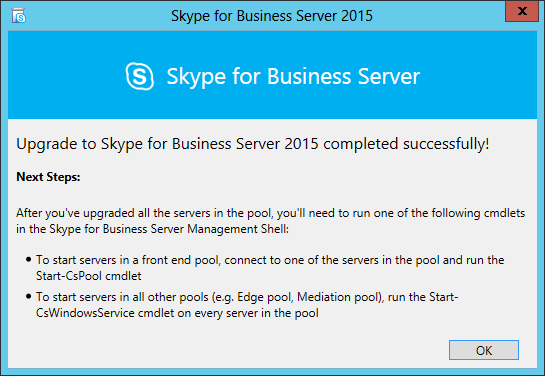
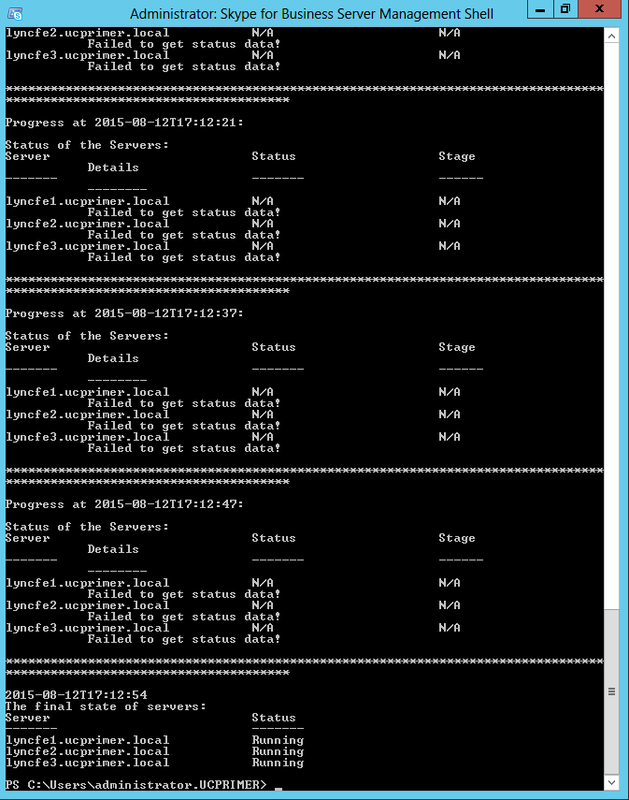



 RSS Feed
RSS Feed