| In the July update for Microsoft Teams Room version 4.5.35.0, a new feature known as Direct Guest Join was released that allows MTR devices to join Cisco Webex meetings directly without any gateway or cloud interop service. This feature expands the capabilities of Teams Room Devices and allows interoperability with Cisco Webex meetings with one-click join functionality. In this blog post we explore the required steps to enable Direct Guest Join on MTR and the overall meeting experience and current limitations. In the future, we can expect MTR to support additional meeting ecosystems in the same way as well. Direct Guest Join leverages WebRTC technologies to allow MTR to join meetings hosted in CIsco Webex and other future meeting platforms. |
Set-CalendarProcessing -Identity polymtr01 -ProcessExternalMeetingMessages $true
Which will enable the MTR's Exchange mailbox account to process external meeting messages and display a Join button on the home screen as shown below:


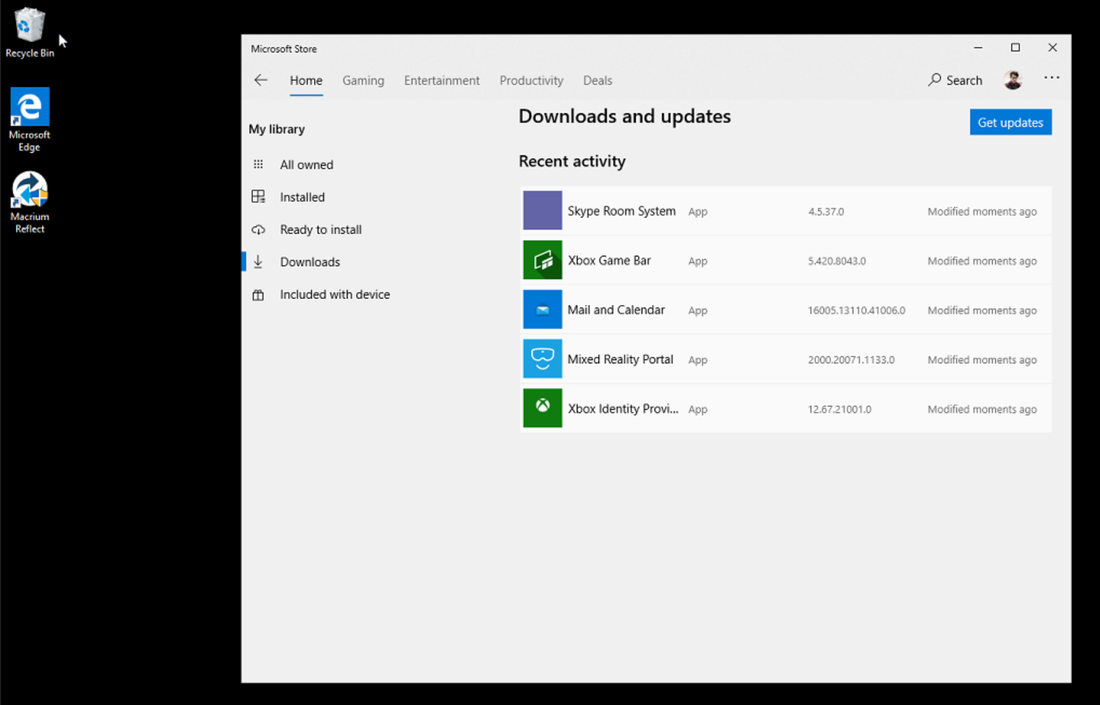
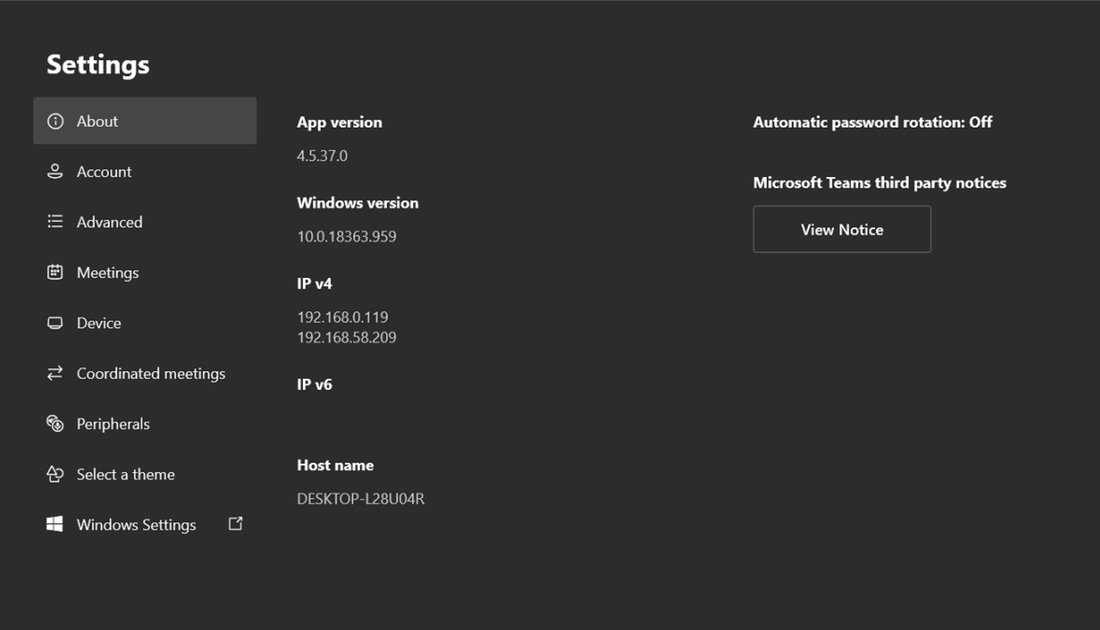
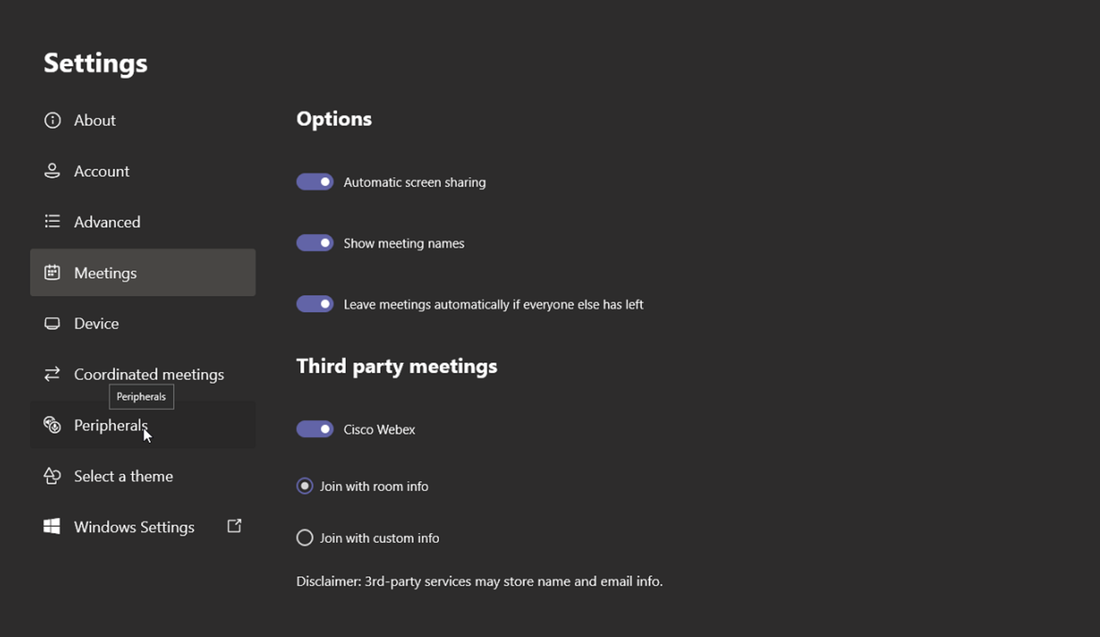
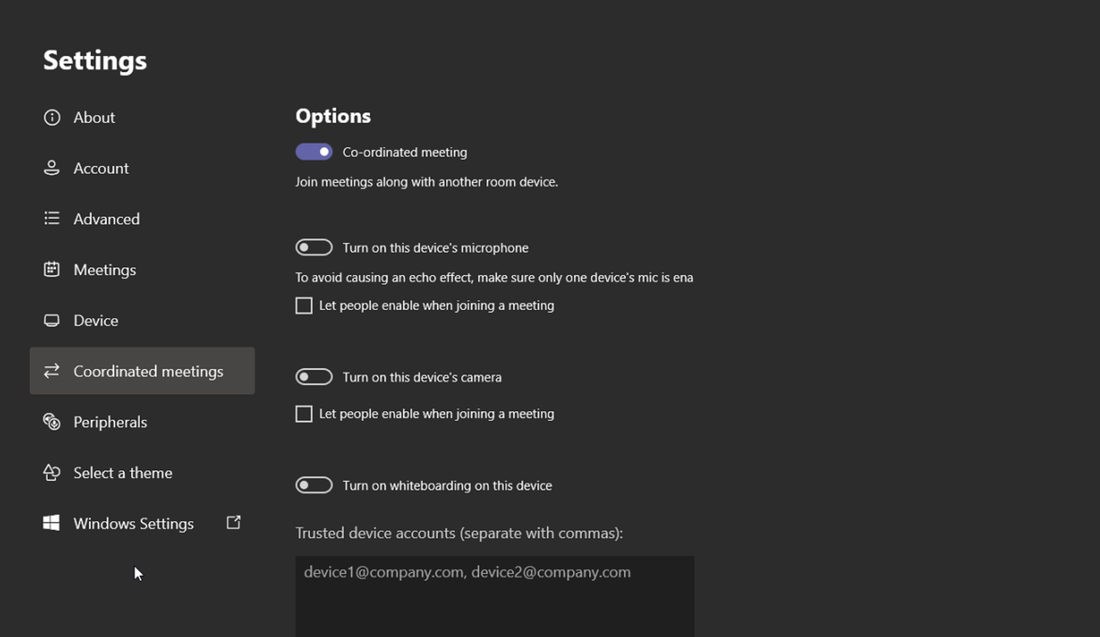
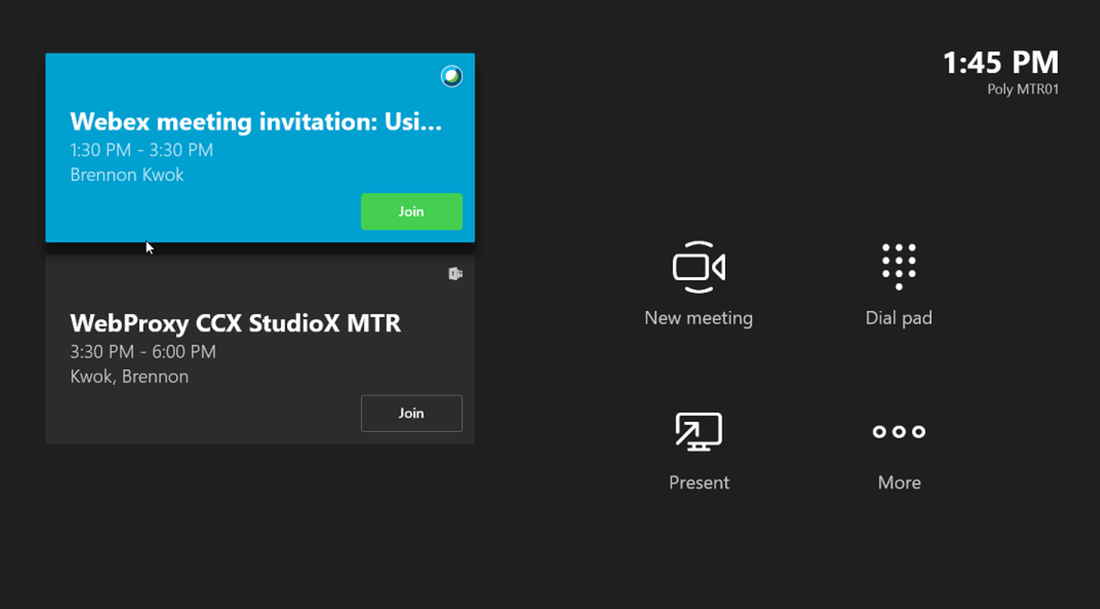
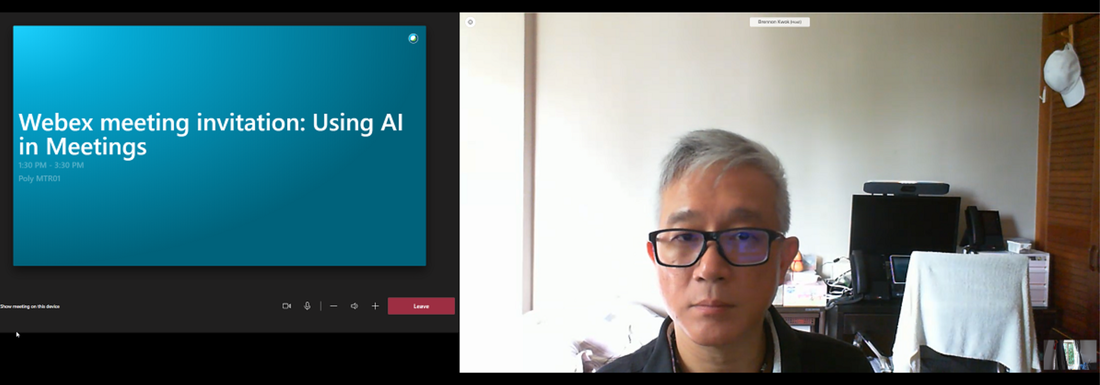
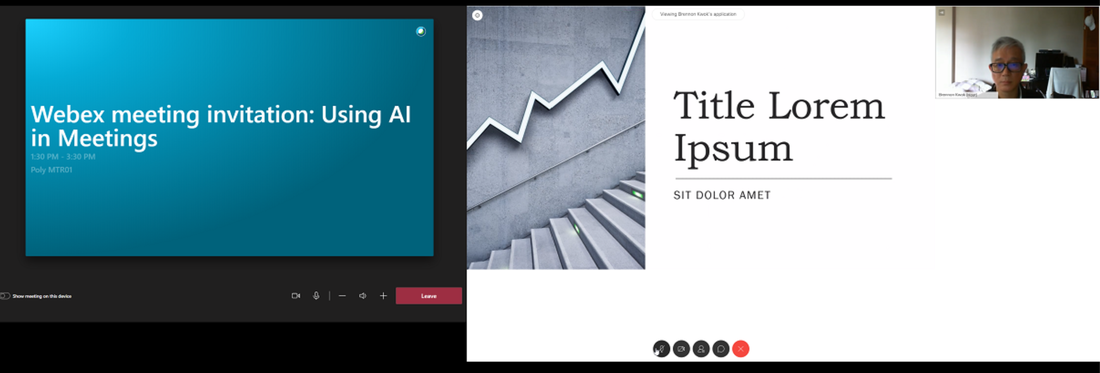
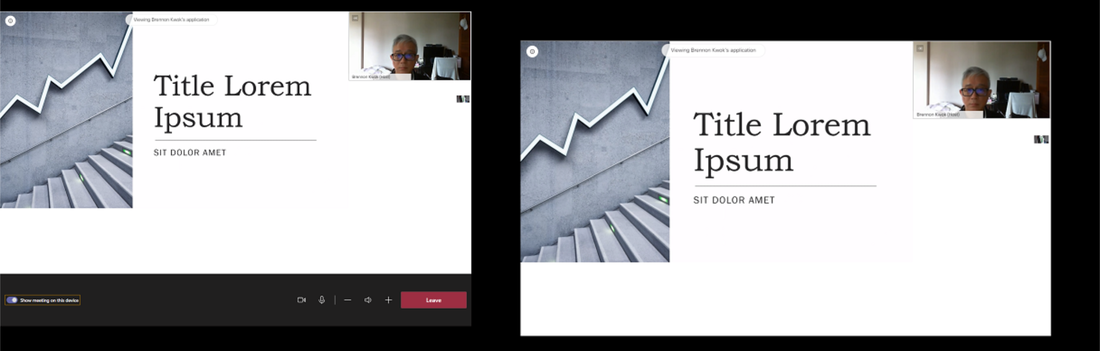



 RSS Feed
RSS Feed