| In a previous blogpost, a brief discussion on how to configure a static web proxy on MS Teams Room on Windows (MTRoW) devices was provided, However many organizations require the use of Web Proxy Automatic Configuration (PAC) files to determine which web proxy to use depending on what websites are requested. In this post, we walk through step-by-step on how to configure Web Proxy PAC on an MTRoW device. Note that Microsoft strongly recommends that Teams media traffic should bypass web proxies as stated in this official doc as it may impact the network performance for real-time media. Nonetheless, organizations that require the use of Web Proxy for MTRoW devices may do so for normal web traffic. However, its important to note that MTRoW does not support web proxy authentication. |
[HKEY_USERS\Skype\SOFTWARE\Microsoft\Windows\CurrentVersion\Internet Settings]
"MigrateProxy"=dword:00000001
"ProxyEnable"=dword:00000001
"AutoConfigURL"=http://contosoproxy.corp.net/proxy.pac
In my lab environment I am using the Squid web proxy from Netgate and I have a Windows Server IIS hosting the proxy pac file and thus the URL is simply http://pfsense/wpad.dat. I've added the pfsense hostname and IP address to the hosts file locally on my MTRoW for it to resolve the IIS server. Note that only http is supported and the PAC filename can be proxy.pac as well if desired. The completed registry keys for the hive should look similar to the one shown below:
function FindProxyForURL(url, host) {
// DEFAULT RULE: All other traffic, use below proxies, in fail-over order.
return "PROXY 192.168.0.173:8080";
}
After the registry settings have been completed. we can restart the MTRoW device and it will start to use the web proxy configured in the PAC file. For reference, below is the real-time logs that can been seen on my Squid web proxy server from the MTRoW device:
Squid - Access Logs
Date IP Status Address User Destination
05.04.2021 15:27:21 192.168.0.110 TCP_TUNNEL/200 as-api.asm.skype.com:443 - 52.114.14.47
05.04.2021 15:27:19 192.168.0.110 TCP_TUNNEL/200 as-prod.asyncgw.teams.microsoft.com:443 - 52.114.14.126
05.04.2021 15:27:18 192.168.0.110 TCP_TUNNEL/200 teams.events.data.microsoft.com:443 - 52.114.159.22
05.04.2021 15:27:18 192.168.0.110 TCP_TUNNEL/200 as-api.asm.skype.com:443 - 52.114.14.47
05.04.2021 15:27:17 192.168.0.110 TCP_TUNNEL/200 cdn.onenote.net:443 - 104.79.107.113
05.04.2021 15:27:15 192.168.0.110 TCP_TUNNEL/200 as-prod.asyncgw.teams.microsoft.com:443 - 52.114.14.126
05.04.2021 15:27:10 192.168.0.110 TCP_TUNNEL/200 webpoolsg20f12.infra.lync.com:443 - 52.113.64.154
05.04.2021 15:27:10 192.168.0.110 TCP_TUNNEL/200 webpoolsg20f12.infra.lync.com:443 - 52.113.64.154
05.04.2021 15:27:10 192.168.0.110 TCP_TUNNEL/200 webpoolsg20f12.infra.lync.com:443 - 52.113.64.154
05.04.2021 15:27:10 192.168.0.110 TCP_TUNNEL/200 outlook.office365.com:443 - 52.98.66.98
05.04.2021 15:27:10 192.168.0.110 TCP_TUNNEL/200 outlook.office365.com:443 - 52.98.66.98
05.04.2021 15:27:10 192.168.0.110 TCP_TUNNEL/200 outlook.office365.com:443 - 52.98.66.98
05.04.2021 15:27:10 192.168.0.110 TCP_TUNNEL/200 outlook.office365.com:443 - 52.98.66.98
05.04.2021 15:27:10 192.168.0.110 TCP_TUNNEL/200 outlook.office365.com:443 - 52.98.66.98
05.04.2021 15:27:10 192.168.0.110 TCP_TUNNEL/200 outlook.office365.com:443 - 52.98.66.98
05.04.2021 15:27:10 192.168.0.110 TCP_TUNNEL/200 webpoolsg20f12.infra.lync.com:443 - 52.113.64.154
05.04.2021 15:27:10 192.168.0.110 TCP_TUNNEL/200 webpoolsg20f12.infra.lync.com:443 - 52.113.64.154
05.04.2021 15:27:10 192.168.0.110 TCP_TUNNEL/200 outlook.office365.com:443 - 52.98.66.98
05.04.2021 15:27:10 192.168.0.110 TCP_TUNNEL/200 outlook.office365.com:443 - 52.98.66.98
05.04.2021 15:27:10 192.168.0.110 NONE/200 gameplayapi.intel.com:443 - -
05.04.2021 15:26:57 192.168.0.110 TCP_TUNNEL/200 df.trap.teams.microsoft.com:443 - 13.91.196.238
05.04.2021 15:26:57 192.168.0.110 TCP_TUNNEL/200 ic3.events.data.microsoft.com:443 - 40.77.18.167
05.04.2021 15:26:57 192.168.0.110 NONE/200 teams.microsoft.com:443 - -
05.04.2021 15:26:56 192.168.0.110 NONE/200 df.trap.teams.microsoft.com:443 - -
05.04.2021 15:26:56 192.168.0.110 NONE/200 fedsvr.ucprimer.com:443 - -
05.04.2021 15:26:56 192.168.0.110 NONE/200 ic3.events.data.microsoft.com:443 - -
05.04.2021 15:26:56 192.168.0.110 NONE/200 api.userstore.skype.com:443 - -
05.04.2021 15:26:56 192.168.0.110 NONE/200 config.teams.microsoft.com:443 - -
05.04.2021 15:26:56 192.168.0.110 NONE/200 go.trouter.teams.microsoft.com:443 - -
05.04.2021 15:26:56 192.168.0.110 NONE/200 login.microsoftonline.com:443 - -
05.04.2021 15:26:54 192.168.0.110 NONE/200 outlook.office.com:443 - -
05.04.2021 15:26:54 192.168.0.110 NONE/200 presence.teams.microsoft.com:443 - -
05.04.2021 15:26:54 192.168.0.110 NONE/200 accounts.google.com:443 - -
05.04.2021 15:26:54 192.168.0.110 NONE/200 japanwest-prod.notifications.teams.microsoft.com:443 - -
05.04.2021 15:26:53 192.168.0.110 NONE/200 teams.events.data.microsoft.com:443 - -
05.04.2021 15:26:53 192.168.0.110 NONE/200 as-prod.asyncgw.teams.microsoft.com:443 - -
05.04.2021 15:26:53 192.168.0.110 NONE/200 as-api.asm.skype.com:443 - -
05.04.2021 15:26:53 192.168.0.110 NONE/200 config.teams.microsoft.com:443 - -
05.04.2021 15:26:53 192.168.0.110 NONE/200 teams.events.data.microsoft.com:443 - -
05.04.2021 15:26:53 192.168.0.110 NONE/200 apac.ng.msg.teams.microsoft.com:443 - -
05.04.2021 15:26:53 192.168.0.110 NONE/200 as-api.asm.skype.com:443 - -
05.04.2021 15:26:53 192.168.0.110 NONE/200 as-prod.asyncgw.teams.microsoft.com:443 - -
05.04.2021 15:26:53 192.168.0.110 NONE/200 apis.google.com:443 - -
05.04.2021 15:26:51 192.168.0.110 NONE/200 teams.microsoft.com:443 - -
05.04.2021 15:26:51 192.168.0.110 NONE/200 teams.microsoft.com:443 - -
05.04.2021 15:26:50 192.168.0.110 NONE/200 fedsvr.ucprimer.com:443 - -
05.04.2021 15:26:50 192.168.0.110 TCP_MISS/200 http://ocsp.digicert.com/MFEwTzBNMEswSTAJBgUrDgMCGgUABBQQX6Z6gAidtSefNc6DC0OInqPHDQQUD4BhHIIxYdUvKOeNRji0LOHG2eICEA%2FW5rPqm2P722ik%2Fu65OaA%3D - 117.18.237.29
05.04.2021 15:26:50 192.168.0.110 NONE/200 login.microsoftonline.com:443 - -
05.04.2021 15:26:49 192.168.0.110 TCP_TUNNEL/200 images.edge.messenger.live.com:443 - 104.45.226.98
05.04.2021 15:26:49 192.168.0.110 TCP_TUNNEL/200 webpoolsg20f12.infra.lync.com:443 - 52.113.64.154
05.04.2021 15:26:49 192.168.0.110 TCP_TUNNEL/200 webpoolsg20f12.infra.lync.com:443 - 52.113.64.154
05.04.2021 15:26:49 192.168.0.110 NONE/200 outlook.office365.com:443 - -
05.04.2021 15:26:49 192.168.0.110 NONE/200 outlook.office365.com:443 - -
05.04.2021 15:26:49 192.168.0.110 NONE/200 outlook.office365.com:443 - -
05.04.2021 15:26:49 192.168.0.110 NONE/200 outlook.office365.com:443 - -
05.04.2021 15:26:49 192.168.0.110 NONE/200 outlook.office365.com:443 - -
05.04.2021 15:26:49 192.168.0.110 NONE/200 outlook.office365.com:443 - -
05.04.2021 15:26:49 192.168.0.110 NONE/200 outlook.office365.com:443 - -
05.04.2021 15:26:49 192.168.0.110 NONE/200 outlook.office365.com:443 - -
05.04.2021 15:26:48 192.168.0.110 NONE/200 outlook.office365.com:443 - -
05.04.2021 15:26:48 192.168.0.110 NONE/200 webpoolsg20f12.infra.lync.com:443 - -
05.04.2021 15:26:48 192.168.0.110 NONE/200 outlook.office365.com:443 - -
05.04.2021 15:26:48 192.168.0.110 NONE/200 webpoolsg20f12.infra.lync.com:443 - -
05.04.2021 15:26:48 192.168.0.110 NONE/200 webpoolsg20f12.infra.lync.com:443 - -
05.04.2021 15:26:48 192.168.0.110 NONE/200 images.edge.messenger.live.com:443 - -
05.04.2021 15:26:47 192.168.0.110 NONE_ABORTED/200 sippoolsg20f12.infra.lync.com:443 - -
05.04.2021 15:26:47 192.168.0.110 TCP_TUNNEL_ABORTED/200 sipfed0f.online.lync.com:443 - 52.113.64.147
05.04.2021 15:26:46 192.168.0.110 NONE/200 webpoolsg20f12.infra.lync.com:443 - -
05.04.2021 15:26:46 192.168.0.110 NONE/200 outlook.office365.com:443 - -
05.04.2021 15:26:46 192.168.0.110 NONE/200 webpoolsg20f12.infra.lync.com:443 - -
05.04.2021 15:26:44 192.168.0.110 NONE/200 outlook.office365.com:443 - -
05.04.2021 15:26:44 192.168.0.110 NONE/200 login.windows.net:443 - -
05.04.2021 15:26:41 192.168.0.110 NONE/200 pipe.skype.com:443 - -
05.04.2021 15:26:40 192.168.0.110 NONE/200 fedsvr.ucprimer.com:443 - -
05.04.2021 15:26:40 192.168.0.110 NONE/200 webpoolsg20f12.infra.lync.com:443 - -
05.04.2021 15:26:40 192.168.0.110 NONE/200 webpoolsg20f12.infra.lync.com:443 - -
05.04.2021 15:26:40 192.168.0.110 TCP_MISS/200 http://ocsp.digicert.com/MFEwTzBNMEswSTAJBgUrDgMCGgUABBQQX6Z6gAidtSefNc6DC0OInqPHDQQUD4BhHIIxYdUvKOeNRji0LOHG2eICEA%2FW5rPqm2P722ik%2Fu65OaA%3D - 117.18.237.29
05.04.2021 15:26:39 192.168.0.110 NONE/200 sipfed0f.online.lync.com:443 - -
05.04.2021 15:26:39 192.168.0.110 NONE/200 login.microsoftonline.com:443 - -
05.04.2021 15:26:39 192.168.0.110 TCP_TUNNEL/200 pipe.skype.com:443 - 52.114.75.79
05.04.2021 15:26:38 192.168.0.110 NONE/200 pipe.skype.com:443 - -
05.04.2021 15:26:20 192.168.0.110 TCP_TUNNEL/200 nexusrules.officeapps.live.com:443 - 52.109.8.19
05.04.2021 15:26:19 192.168.0.110 TCP_TUNNEL/200 licensing.mp.microsoft.com:443 - 52.184.80.179
05.04.2021 15:26:18 192.168.0.110 NONE/200 nexusrules.officeapps.live.com:443 - -
05.04.2021 15:26:17 192.168.0.110 NONE/200 licensing.mp.microsoft.com:443 - -
05.04.2021 15:26:17 192.168.0.110 TCP_MISS/200 http://tile-service.weather.microsoft.com/en-GB/livetile/preinstall? - 23.219.132.23
05.04.2021 15:26:17 192.168.0.110 NONE/200 cdn.onenote.net:443 - -
05.04.2021 15:26:15 192.168.0.110 TCP_TUNNEL/200 cdn.onenote.net:443 - 104.79.107.113
05.04.2021 15:26:14 192.168.0.110 TCP_TUNNEL/200 v20.events.data.microsoft.com:443 - 52.114.77.33
05.04.2021 15:26:14 192.168.0.110 NONE/200 cdn.onenote.net:443 - -
05.04.2021 15:26:14 192.168.0.110 TCP_MISS/200 http://tile-service.weather.microsoft.com/en-GB/livetile/preinstall? - 23.219.132.23
05.04.2021 15:26:14 192.168.0.110 TCP_TUNNEL/200 watson.telemetry.microsoft.com:443 - 13.64.90.137
05.04.2021 15:26:13 192.168.0.110 NONE/200 v20.events.data.microsoft.com:443 - -
05.04.2021 15:26:13 192.168.0.110 NONE/200 watson.telemetry.microsoft.com:443 - -
05.04.2021 15:25:40 192.168.0.110 TCP_TUNNEL_ABORTED/200 www.bing.com:443 - 13.107.21.200
05.04.2021 15:25:40 192.168.0.110 NONE/200 www.bing.com:443 - -
05.04.2021 15:24:11 192.168.0.110 TCP_TUNNEL/200 fp-vs.azureedge.net:443 - 117.18.232.200
05.04.2021 15:23:19 192.168.0.110 TCP_TUNNEL/200 www.bing.com:443 - 13.107.21.200
05.04.2021 15:23:17 192.168.0.110 TCP_TUNNEL/200 spo-ring.msedge.net:443 - 13.107.136.254
05.04.2021 15:23:17 192.168.0.110 TCP_TUNNEL/200 fp.msedge.net:443 - 204.79.197.222
Squid Cache Table
In closing, if the web proxy configuration is no longer required, then simply set the registry keys back to the original values and the MTRoW device will no longer use the web proxy:
[HKEY_USERS\Skype\SOFTWARE\Microsoft\Windows\CurrentVersion\Internet Settings]
"MigrateProxy"=dword:00000001
"ProxyEnable"=dword:00000000
"AutoConfigURL"=<blank>


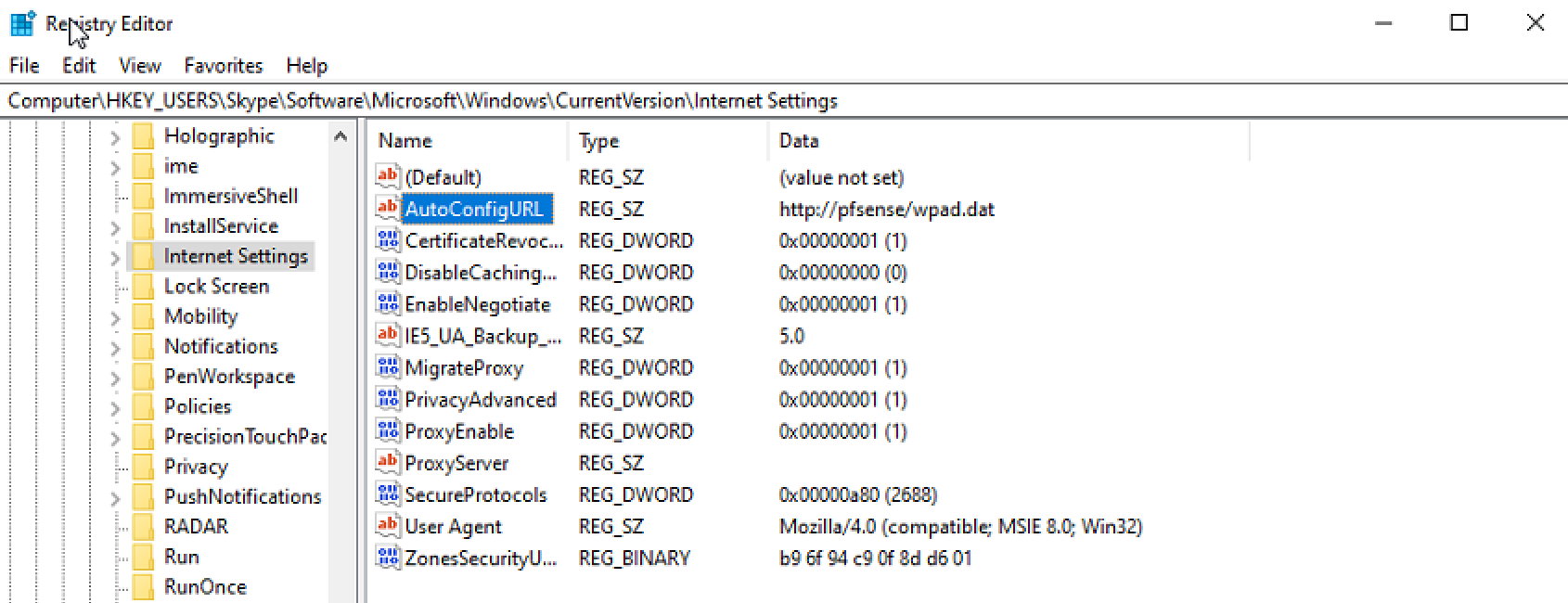



 RSS Feed
RSS Feed