| In a previous blog post we walked through the steps to configure our Teams environment with Direct Routing for PSTN calling. In this blog post, we build on the same setup and enable Location Based Routing (LBR). Note that LBR for Teams Direct Routing is a preview or early release feature at the time of this writing as stated in the official Microsoft documentation. For readers unfamiliar with LBR, this capability allows admins to prevent PSTN Toll-Bypass which is against regulatory requirements in certain countries. By configuring LBR, we can restrict toll bypass based on policy and the user's geographic location at the time of an inbound or outbound PSTN call. We can then verify that the LBR policies will also apply to certified Teams IP Phones such as the Poly CCX Family of Teams phones. |
- Location-Based Routing has to be applied to users, network sites, and PSTN gateways. LBR works by determining the user’s current location based on the IP address of the user’s Teams endpoint and applies the rules accordingly. If a user who is enabled for LBR roams to a network site that's not enabled for LBR, any gateway that's not enabled for LBR can be used for outbound calls. Similarly gateways must be enabled for LBR to ensure that it's under toll bypass restrictions and can’t be used by users who aren't enabled for LBR.
- For call transfers and forwarding involving PSTN endpoints, LBR analyzes whether one or both users are enabled for LBR and determines whether the call should be transferred or forwarded depending on the location of both endpoints. Generally, transferring and forwarding inbound PSTN calls from a gateway that's enabled for LBR is allowed only if the target user is enabled for LBR and is located at the same site. Otherwise, transferring and forwarding calls isn't allowed
- Transferring and forwarding inbound a PSTN call to another PSTN number must be routed out the same LBR enabled gateway that the inbound call arrived on. Transferring and forwarding an inbound VOIP call to the PSTN must honor both the caller and called user’s toll bypass restrictions.
- When a user who's enabled for LBR receives a call and has simultaneous ringing enabled, LBR analyzes the location of the calling party and the endpoints of the called parties to determine whether the call should be routed. Simultaneous ringing follows the same Location-Based rules as call transfers and forwards
- Inbound PSTN calls from a LBR enabled gateway are allowed to connect to an auto attendant or call queue. However, users enabled for LBR can only receive inbound call transfers from these applications when they are located at the same site the inbound PSTN call originates from.
- The following Teams clients are supported with LBR:
- Teams desktop clients (Windows and Mac
- Teams mobile clients (iOS and Android)
- Teams IP phones
- The Teams web client and Skype for Business clients aren't supported.
- Location-Based Routing isn't enforced when Teams endpoints interact with PSTN endpoints in the following scenarios:
- Call park or retrieval of PSTN calls through Call Park
- An on-premises Skype for Business user or a Skype for Business Online user calls a Teams user
- A LBR enabled user on a PSTN call isn't allowed to start a conference with another user or PSTN number. However connecting to auto attendants or call queues is allowed. If the user has a conferencing license, the user must start a conference with the relevant users and call the PSTN through the conference bridge to start a conference call.
Against this backdrop, we can start diving into the configuration of LBR in our environment and in this post we will use 2 subnets to simulate a network that has 2 sites: The Changi site is where the SBC is located and only users in this site are able to make PSTN calls via the SBC. Users in the Jurong site will not be allowed to make PSTN calls by traversing the "WAN". This setup is depicted in the diagram below:

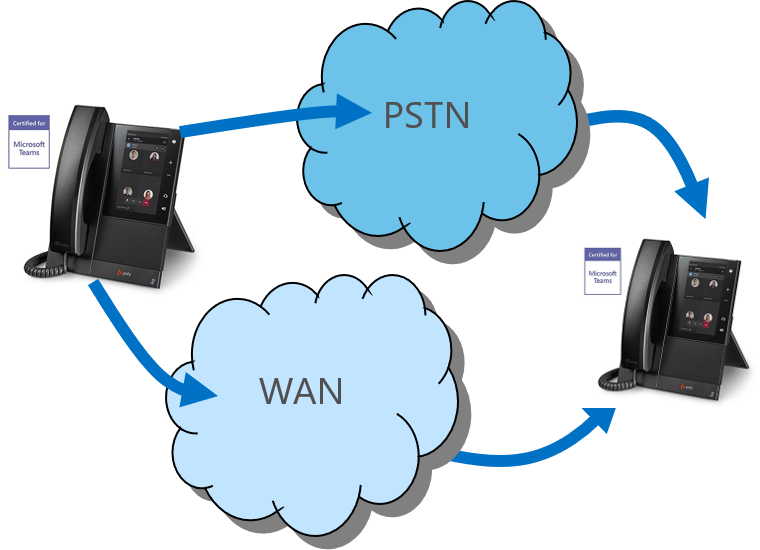
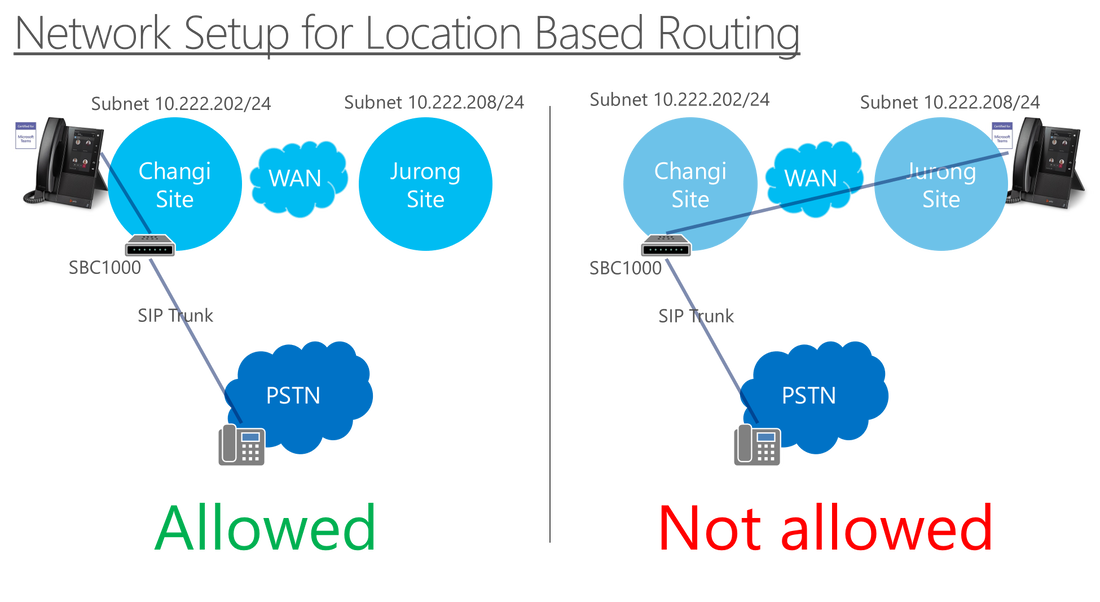
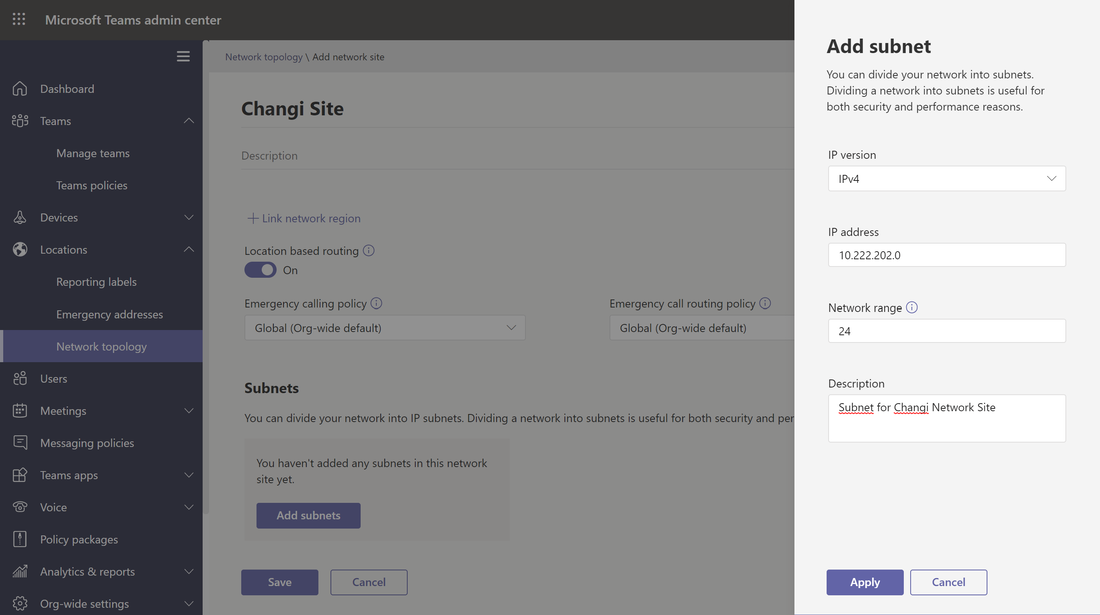
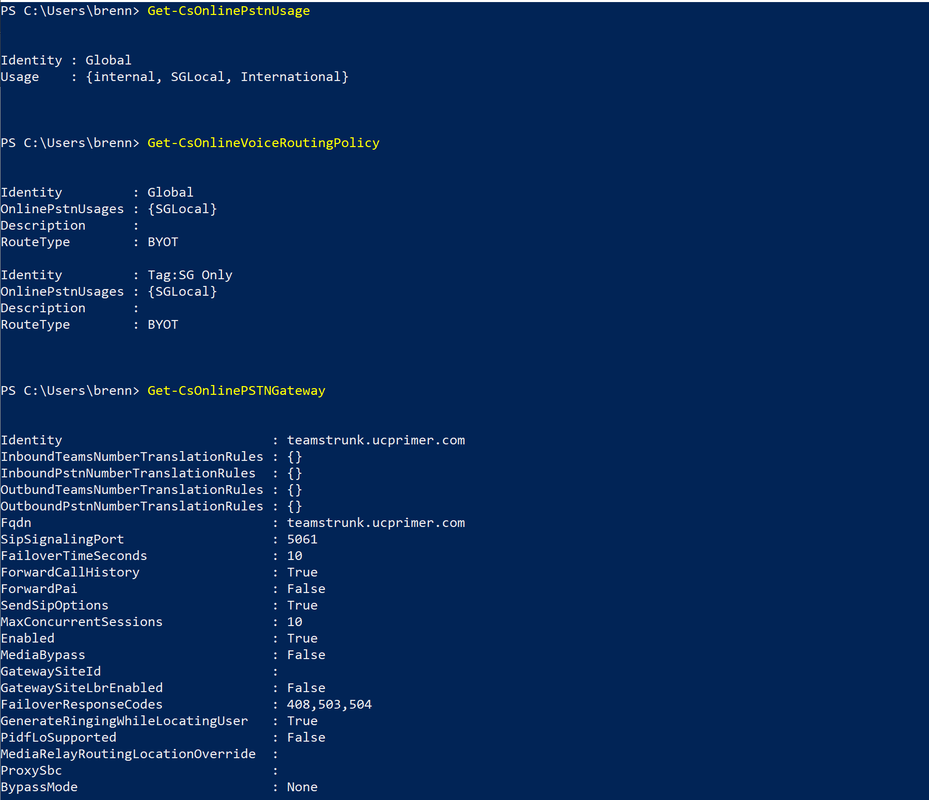
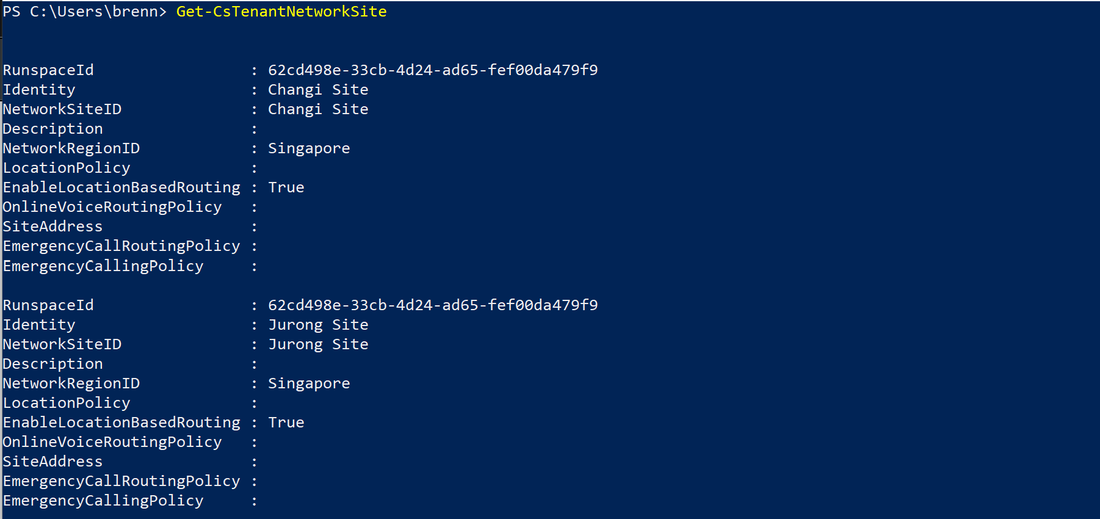
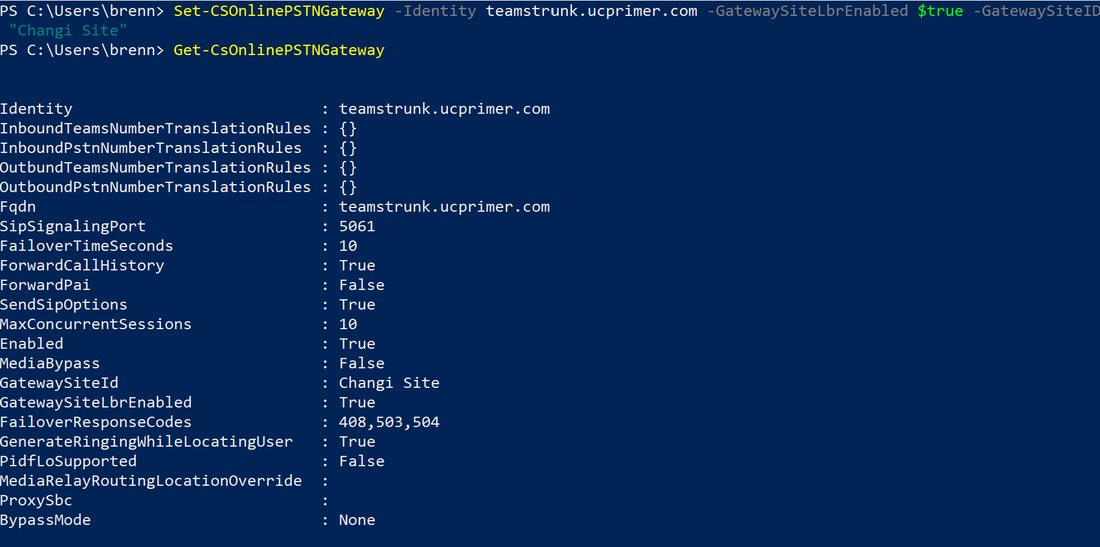
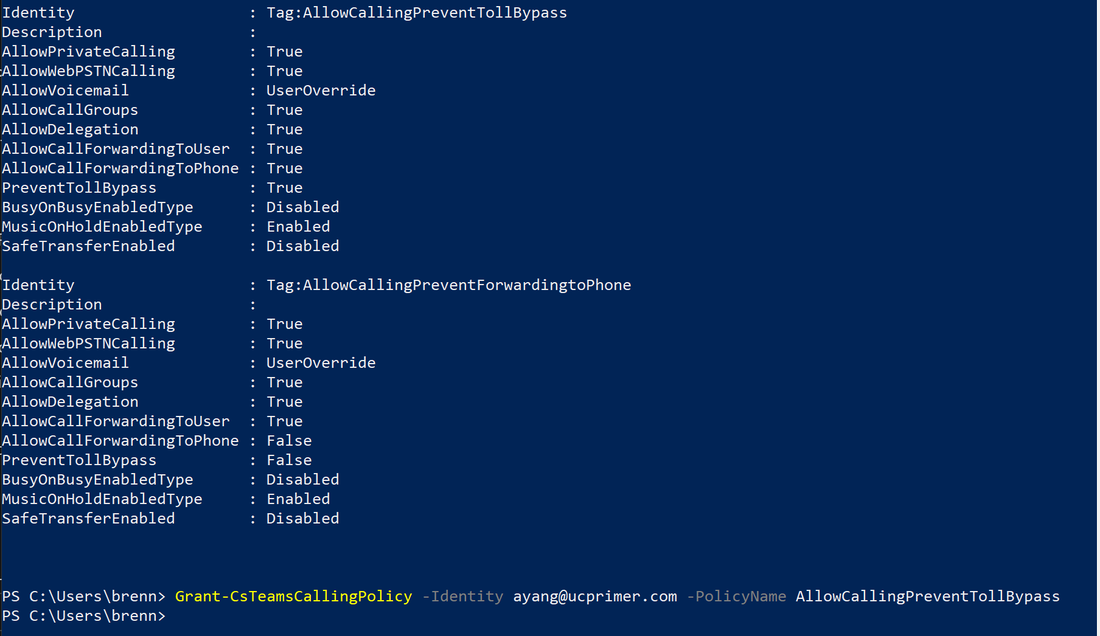
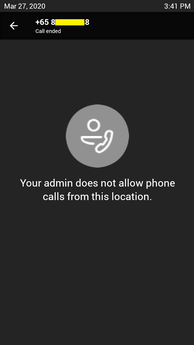



 RSS Feed
RSS Feed