| In today’s hybrid work environment, clear communication and effective collaboration are more important than ever. Microsoft Teams Rooms on Windows devices now feature AI-powered speaker recognition technology, expanding its capabilities to all microphones, not just intelligent speaker equipment. This is a huge step in bringing Copilot AI functionality into Teams Rooms. In the past, Microsoft required specific Intelligent Speaker hardware to enable this functionality, but this is no longer necessary as any MTR will be able to provide this capability. In this blogpost, we take a first look at this newly released feature for Teams Rooms on Windows and experience how the new cloud-powered AI speaker recognition makes a difference in an actual meeting. |
|
0 Comments
|
UCPrimerImportant LinksMicrosoft Teams Docs Archives
July 2024
Categories
All
This website uses marketing and tracking technologies. Opting out of this will opt you out of all cookies, except for those needed to run the website. Note that some products may not work as well without tracking cookies. Opt Out of Cookies |



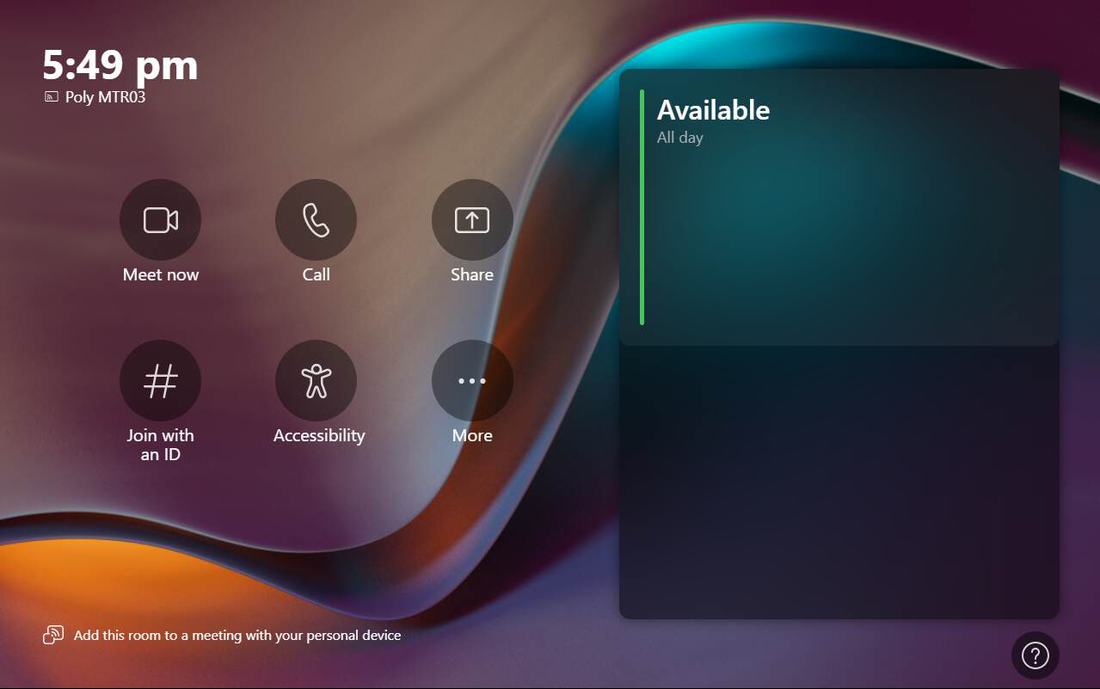



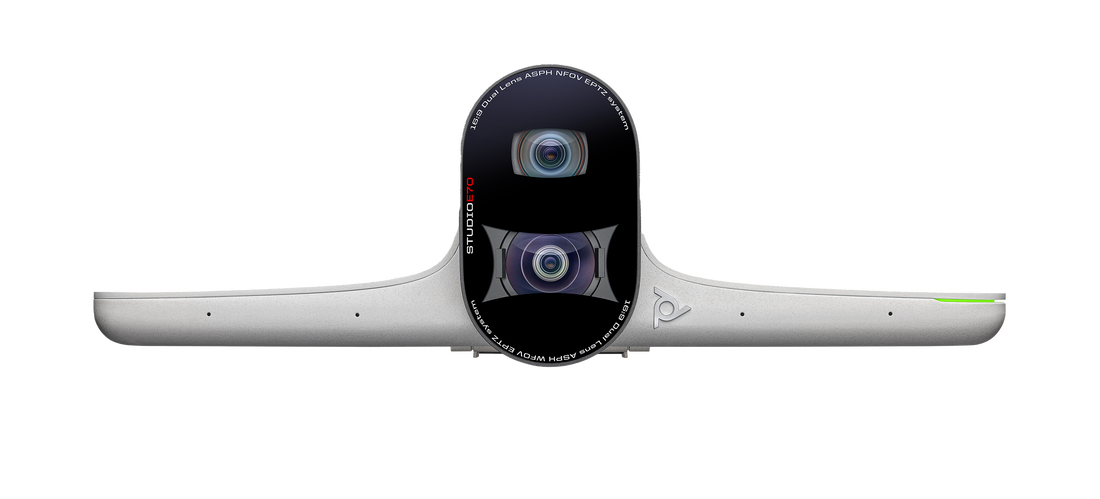








 RSS Feed
RSS Feed